About Managing Data Model Indexing and Synonyms Using a CSV File
Administrators can manage subject area indexing and synonyms for the AI Assistants and home page search using the Search Index page or they can export the data to a CSV file.
-
Migrate AI-ready subject area metadata between environments (using the import CSV file option).
-
Engage other business users to contribute to the data model metadata. Administrators can share the entire CSV file or segments of the file to subject matter experts and ask them to populate the CSV file with synonyms. Administrators can then import the completed file and apply the provided synonyms to enhance data understanding and insights.
Below is what you'll see if you open the CSV file with Excel. Note that
the EnableAssistant, IndexType, EnableHomePageAsk, and Synonyms columns are the only
columns business users should update. All changes in the CSV file are imported into
Oracle Analytics, so be very careful to only change values in the columns highlighted below.
Changes made to the other columns in the CSV file can introduce errors into the data
model and break visualizations. 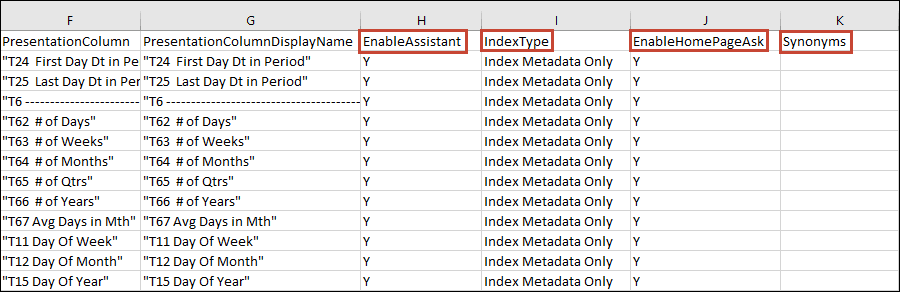
Description of the illustration csv_example_synonyms.png
About Specifying Indexing Properties and Synonyms
-
EnableAssistant - This cell is set to Y if the Assistants checkbox in the Data Model tab in the Console is selected. It is blank if the object or column's Assistants checkbox in the Data Model tab in the Console is not selected. In the CSV file, you can set this column to Y or leave it blank (no value).
When you set this column to Y, you must also set any of the column's child elements to Y.
When you set this column to Y, you can set the IndexType column to either IndexMetadataOnly or Index.
If you set this column to N, the IndexType field must be blank.
When you set this column to Y you can add synonyms to the Synonyms column.
-
IndexType - This cell is set to Index Metadata Only or Index or is blank depending upon how the object or column's Crawl Status field in the Data Model tab in the Console is set.
Note: The EnableAssistant cell needs to be set to Y for you to specify Index Metadata Only or Index.- Index Metadata Only - Indexes only dimension and measure names. For example, column names such as Product or Order, and metric names such as # of Orders. Always use this option if the column contains sensitive data values that you don’t want to expose to users when they search on the home page.
- Index - Indexes metadata (dimension names and measure names) and data values. Applies only to dimension or attribute columns. For example, if you select this on a Product column, both the metadata for the Product column and its data values (such as iPad, iPod, iPhone ) are indexed.
- No value - Excludes subject areas, tables, or columns from the index.
-
EnableHomePageAsk - Indicates if want search to have access to the subject area data for visualizations. This cell is set to Y or is blank depending upon how the data model root level is set in the Data Model tab in the Console is set. If the data model root level is selected in the Data Model tab, this cell is set to Y for all child rows. If the data model root level is not selected in the Data Model tab, this cell is blank for all rows.
-
Synonyms - Confirm that the corresponding EnableAssistant cell is set to Y and enter synonyms, using a comma to separate synonyms. Note: this cell contains any synonyms defined in the Synonyms field in the Data Model tab in the Console. See About Adding Synonyms to Your Data Models and Tips on Using Synonyms for Home Page and AI Assistants Search.