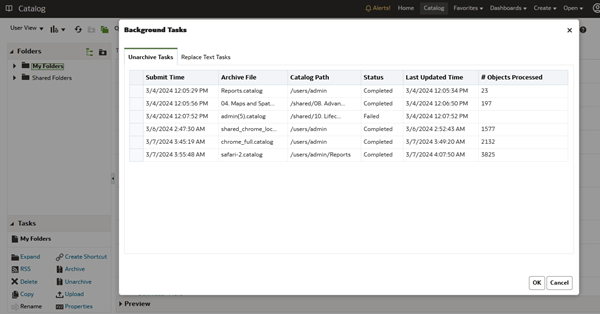Track the Progress of Your Catalog Unarchive Tasks
Administrators can track the progress and current status of any catalog unarchive operations that you initiate from the Unarchive Tasks tab.
Large catalogs might take some time to process. Check the information on this
tab to find out when your task starts or completes, and troubleshoot any
errors that might occur.