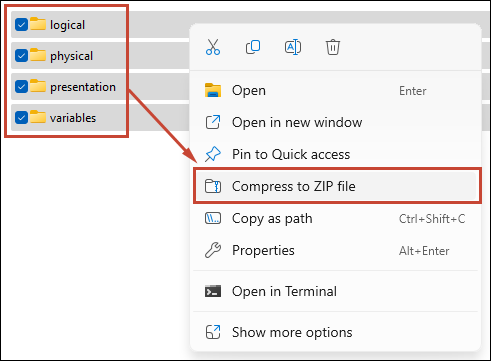Compress SMML Files to a .zip File on Windows
If you use a development tool other than the SMML editor to create or edit a semantic model, you must compress the SMML files to a .zip file. You import this .zip file into Semantic Modeler to create or update a model in your Oracle Analytics instance.
Be sure that you don't compress the SMML files at the root folder. If you
compress at the root folder and import the resulting .zip file into Semantic Modeler,
the import fails.
Instead navigate into the root folder to select and compress the
logical, physical, presentation, and variables folders.
- In Windows, open File Explorer and navigate to the root folder containing your Semantic Model's SMML development files.
- Double click the root folder to display the logical, physical, presentation, and variables child folders.
- Select all child folders, right-click, and select Compress to ZIP
file.