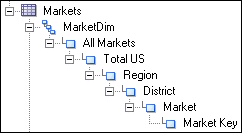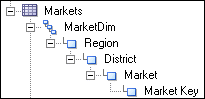About Creating Presentation Hierarchies
Oracle recommends that to create a presentation hierarchy, you add a logical dimension hierarchy from the logical layer to a presentation table.
In the logical layer, logical dimensions are peer objects to tables. In the presentation layer, a presentation hierarchy is always located in a presentation table. Presentation hierarchies are displayed within their associated tables in the subject areas users access to create visualizations and analyses. This structure provides a conceptually simpler model.
If a logical dimension spans multiple logical tables in the logical layer, then it's a best practice to model the separate logical tables as a single presentation table in the presentation layer.
There are different ways to create presentation hierarchies:
-
Drag an entire business model from the logical layer to the presentation layer. Semantic Modeler automatically creates the presentation hierarchies and constituent levels are created automatically when you drag an entire model.
-
Drag a logical dimension table from the logical layer to the presentation layer. Semantic Modeler automatically creates presentation hierarchies and levels based on the dimensions.
-
Open a presentation table and in the Hierarchies tab, click Add Hierarchy to browse for and select the hierarchy to add to the table.
You can also drag an individual logical level from the logical layer to a presentation table to create a presentation hierarchy that's a subset of the logical dimension hierarchy.
For example, suppose a logical dimension has the levels All Markets, Total US, Region, District, Market, and Market Key. Dragging and dropping the entire logical dimension to the corresponding presentation table is displayed like this:
However, dragging and dropping the Region level to the same presentation table is displayed like this: