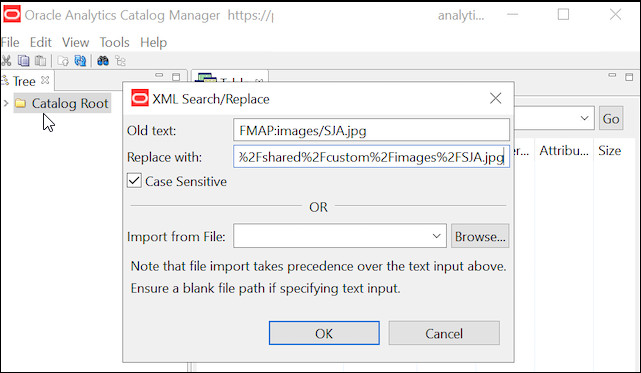Move Custom Files and Update
fmap Function References
In Oracle BI Enterprise
Edition, you can store custom files (such as images and help files) locally and reference them
using the fmap function. If you want to keep using these files in Oracle
Analytics Cloud, you must move them to a location that Oracle
Analytics Cloud can access and update your fmap references. For example, you might move
the files to object storage in Oracle Cloud.
You can move the custom files before or after you migrate.
- Move the files before you migrate.
- Move the files to a location that's accessible from Oracle Analytics Cloud with a URL.
- In Oracle BI Enterprise
Edition, reconfigure the
fmapreferences to point to the new location.
- Move the files after you migrate.