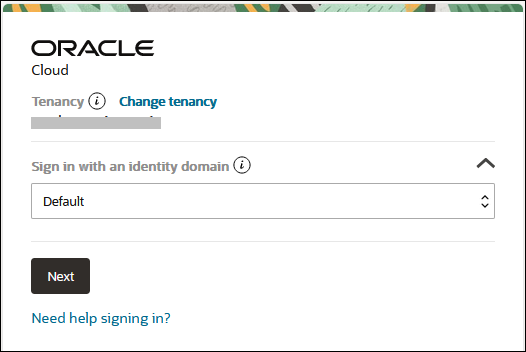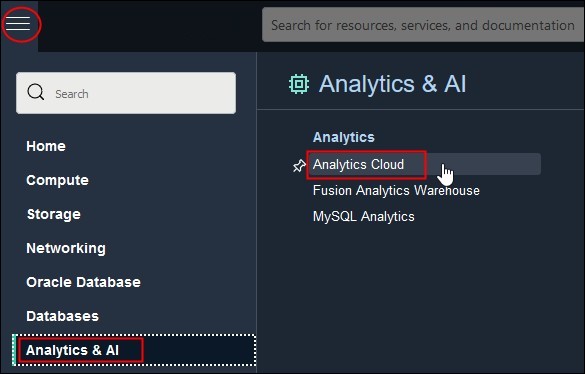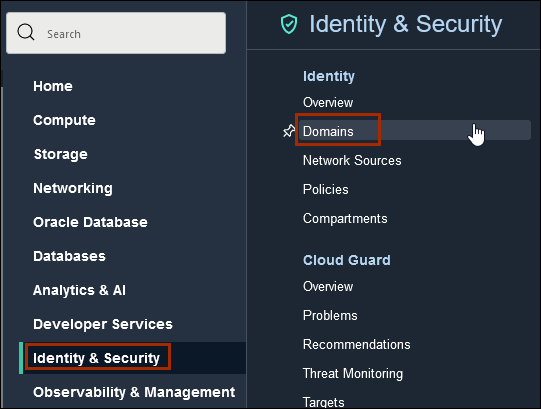If your cloud account uses identity domains, you sign in
to the Oracle Cloud
Infrastructure Console as a user that's configured in Oracle Cloud Infrastructure Identity
and Access Management (IAM).
 This topic applies only to cloud accounts that use identity domains. See Set Up Users.
This topic applies only to cloud accounts that use identity domains. See Set Up Users.
- Go to http://cloud.oracle.com.
- Enter your cloud account name and click Next.
- Select the Default domain.
Every cloud account includes a Default identity domain.
You can create and manage multiple identity domains in your cloud account.
For example, you might want one for development and one for production. If multiple
identity domains are available, select the domain you want.
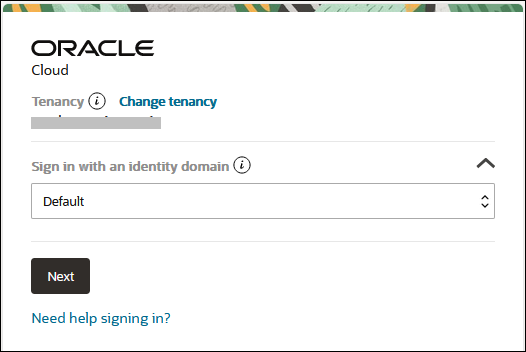
- Enter the user name and password provided in the welcome email, and click
Sign In.
The
Oracle Cloud
Infrastructure Console is displayed.
Take some time to explore categories and options in the
navigation menu.
- Navigate to the Oracle
Analytics Cloud landing page where you access, create, and manage Oracle
Analytics Cloud instances.
- Open the navigation menu and click Analytics & AI. Under
Analytics, click Analytics
Cloud.
- Click pin
 to save the selection under the Pinned category on the
Home page.
to save the selection under the Pinned category on the
Home page.
- Navigate to the Oracle Cloud Infrastructure Identity
and Access Management landing page where you create and manage compartments, identity domains, users,
groups, and more.
- Open the navigation menu and click Identity & Security.
Under Identity, click Domains,
Compartments, Policies, and so
on.
- Click pin
 to save the selection under the Pinned category on the
Home page.
to save the selection under the Pinned category on the
Home page.
![]() This topic applies only to cloud accounts that use identity domains. See Set Up Users.
This topic applies only to cloud accounts that use identity domains. See Set Up Users.