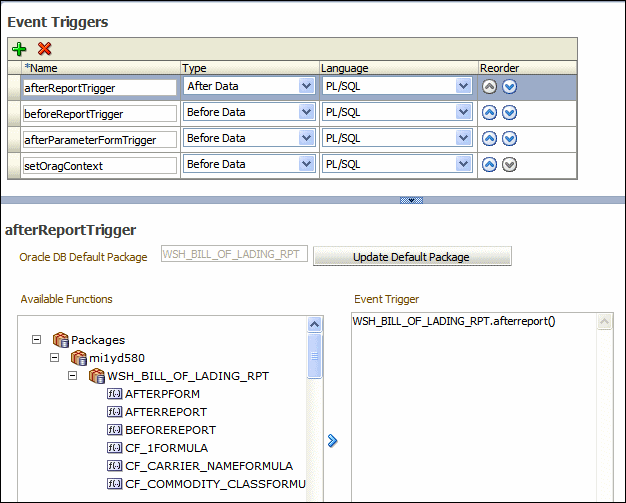Add Before Data and After Data Triggers
You can add event triggers that fire before and after data.
If you define a default package then you must define all parameters as a global PL/SQL variable in the PL/SQL package. You can then explicitly pass parameters to your PL/SQL function trigger or all parameters are available as a global PL/SQL variable, see Data Model Properties