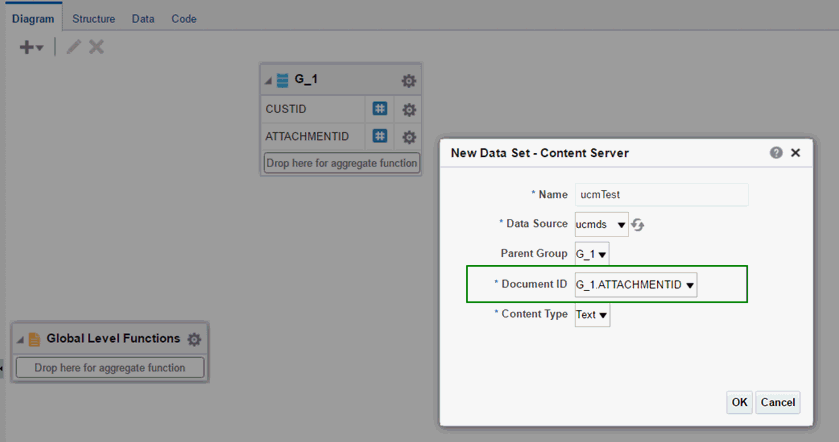Create a Dataset Using a Content Server
You can set up connections to Content Server data source on the Administration page and then use that in multiple data models.
You must set up the connection before you create a data model. Create a data model by creating the SQL Query dataset (required) first and then create the Content Server dataset.