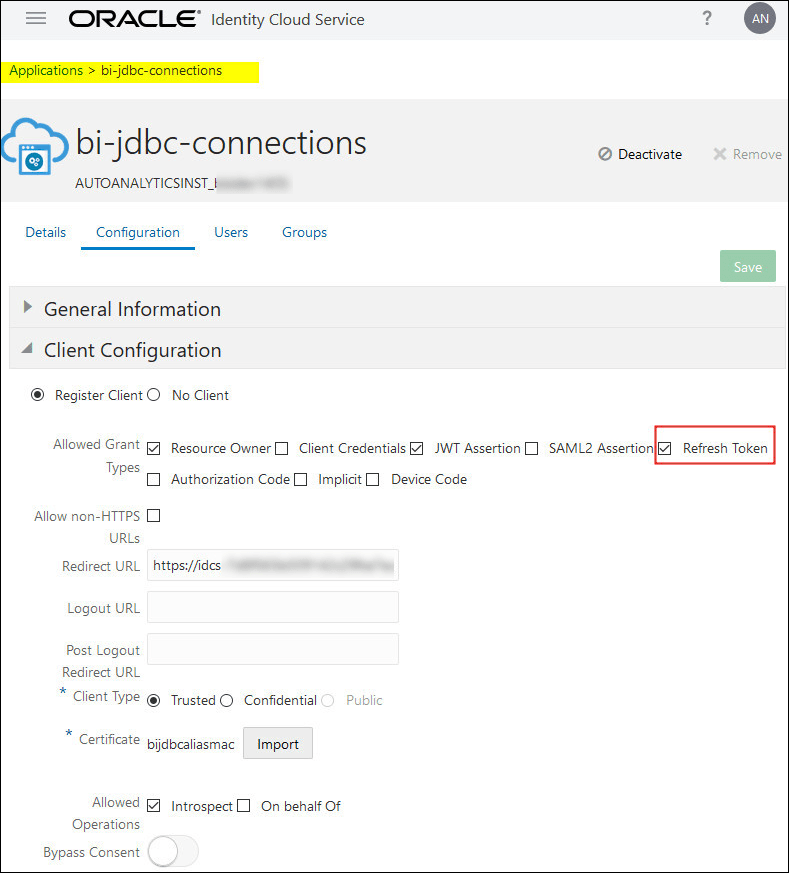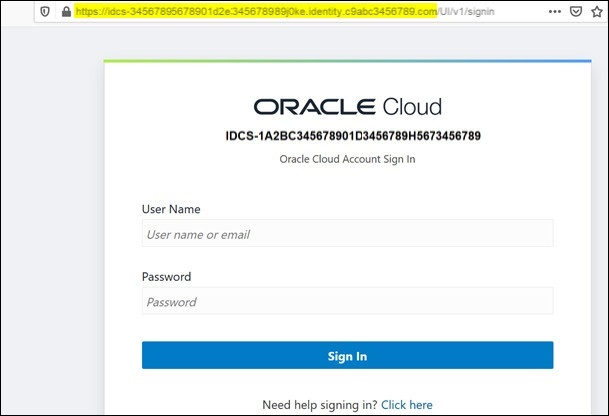Set Up Refresh Security Token
Configure your BIJDBC application to refresh security tokens.
- In Oracle Cloud
Infrastructure Console, navigate to Identity & Security, and click Domains.If your cloud account doesn't offer identity domains, you don't see the Domains link. This means your cloud account federates with Oracle Identity Cloud Service. Click Federation, select oracleidentitycloudservice, and then click the Oracle Identity Cloud Service Console URL.
- Enable the Refresh Token option for the BIJDBC
application that you created earlier.
- Navigate to Applications, and click the name of the BIJDBC application that you created earlier.
- Click Edit OAuth Configuration, then
Client Configuration.If your cloud account uses Oracle Identity Cloud Service, select Configuration then Client Configuration.
- Select Refresh Token, and click Save.
If your Oracle Analytics Cloud instance was created after 12th May 2020, your BIJDBC application is now configured to refresh security tokens.If your Oracle Analytics Cloud instance was created before 12th May 2020, perform the additional steps 2 to 4. - Make a note of your identity management host name displayed when you sign in to your Oracle Cloud account.
- Navigate to the application associated with the Oracle
Analytics Cloud you want to connect to, and make a note of the Application
ID, Client ID and Client
Secret.
-
Application ID (For the application associated with Oracle Analytics Cloud)
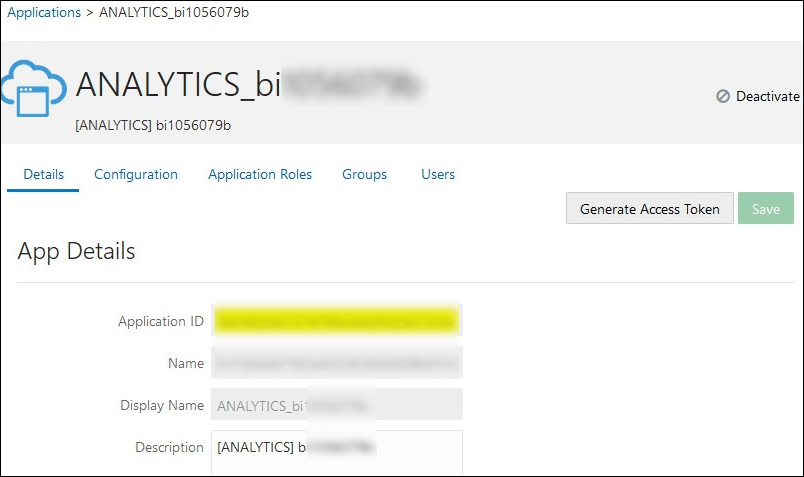
Description of the illustration oac_appid.png -
Client ID and Client Secret (For the application associated with Oracle Analytics Cloud)

Description of the illustration oac_clientidsecret.png
-
- Use the
REST API to generate the access token using client credentials.Use this REST API command format:
curl --insecure -i -u '<Client-ID>:<Client-Secret>' -H "Content-Type: application/x-www-form-urlencoded;charset=UTF-8" --request POST https://<IDCS-Host>/oauth2/v1/token -d "grant_type=client_credentials&scope=urn:opc:idm:__myscopes__"Parameters:-
Client-ID: Client ID of the application associated with your Oracle Analytics Cloud instance.
-
Client-Secret: Client secret for the application associated with your Oracle Analytics Cloud instance.
-
IDCS-Host: Host name you noted earlier.
-
- Use the
REST API to update the flag.Use this REST API command format:
curl --location --request PATCH 'https://<IDCS-Host>/admin/v1/Apps/<Application-Id>' \ --header 'Authorization: Bearer <Access-token>' \ --header 'Content-Type: application/json' \ --data-raw '{ "schemas": [ "urn:ietf:params:scim:api:messages:2.0:PatchOp" ], "Operations": [{ "op": "replace", "path": "allowOffline", "value": true }] }'Parameters:-
IDCS-Host: Host name you noted earlier.
-
Application-Id: ID of the application associated with your Oracle Analytics Cloud instance.
-
Access-token: Access token value you generated earlier.
-