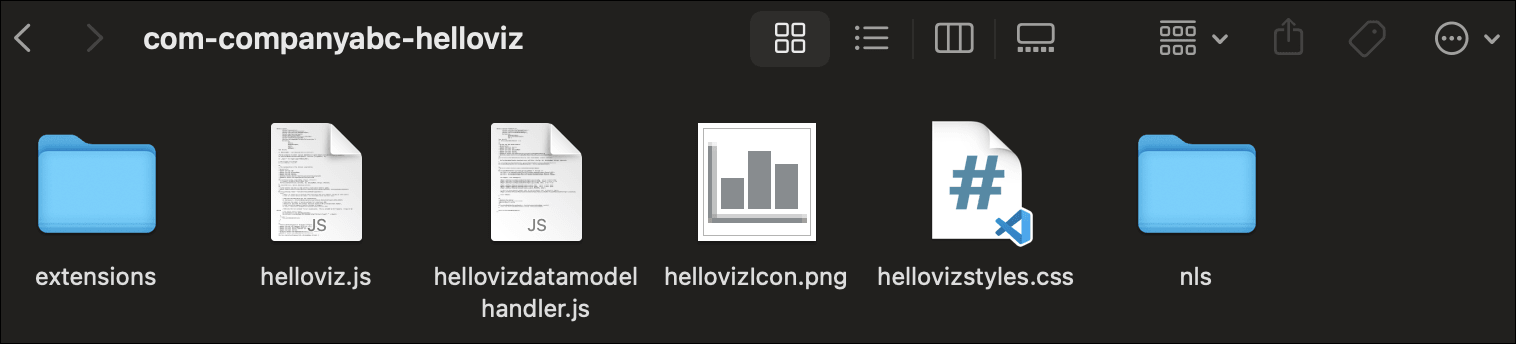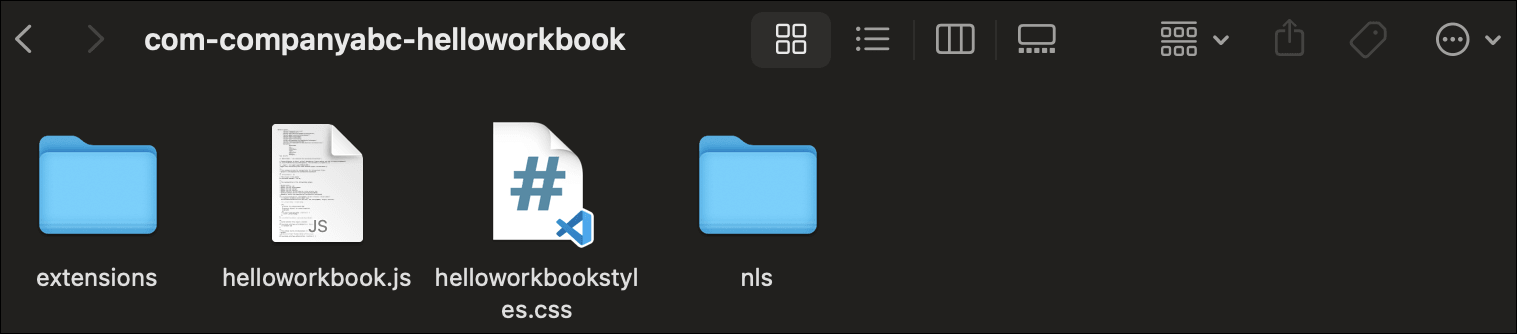Create a Skeleton Extension on Mac
Use the bicreateplugin script to create an Oracle Analytics extension skeleton.
For information about the extensions you can create when you
run the
bicreateplugin script, see Types of Oracle Analytics Extensions.
Running the script creates a folder in your
PLUGIN_DEV_DIRECTORY environment. This folder contains the files that you
use to develop the extension. The <extension_name>.js render method is
the entry point where you can start writing code.
The
bicreateplugin script uses the following
syntax:bicreateplugin viz -subType <subtypename> -id <com.company.yourVizName>Where:
subType is
the type of visualization extension you want to create. Valid values
are basic, dataviz, and
embeddableDataviz. Don't include
subType when you create a workbook
extension.
id is the name of the
extension. The name you specify must be in this format:
<com.company.yourVizName>.