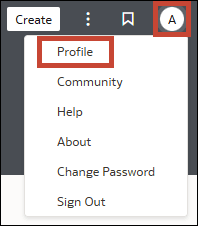Download and Install the MCP Connection Utility
This topic explains
where to find the oac-mcp-connect.zip you use to create your MCP
directory containing the configuration file.
If the MCP Connect tab isn't displayed in your Profile window, go to
the Advanced tab in your profile window, click the Enable Developer
Options button, and click Save.