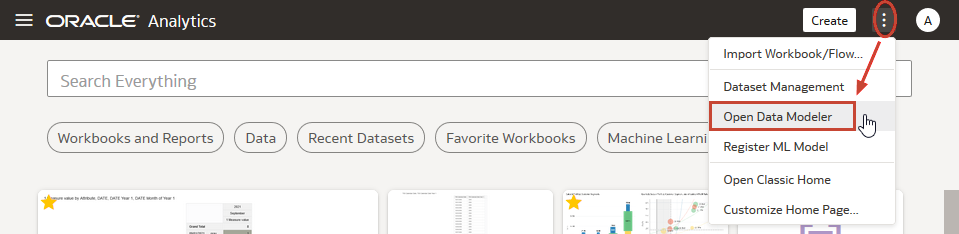Open Data Modeler
Your administrator gives you access to Data Modeler.
Note:
Data Modeler is available for a limited time.
Instead of using Data Modeler, Oracle advises that you use Semantic Modeler to create semantic models. See Create an Empty Semantic Model.
If you're working with existing data models, Oracle advises that you migrate them to Semantic Modeler. For help with this migration, see Import the Semantic Model From Data Modeler.