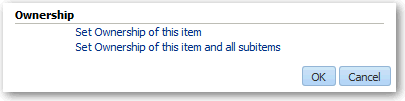Assume Ownership of Items in Classic Catalog
As a user or a member of a role, you can take ownership of shared folder content if you’re assigned the BIServiceAdministrator role.
For example, if you’re a user of the Sales group, you can assign properties to the Sales Forecast analysis to mark yourself as an owner.