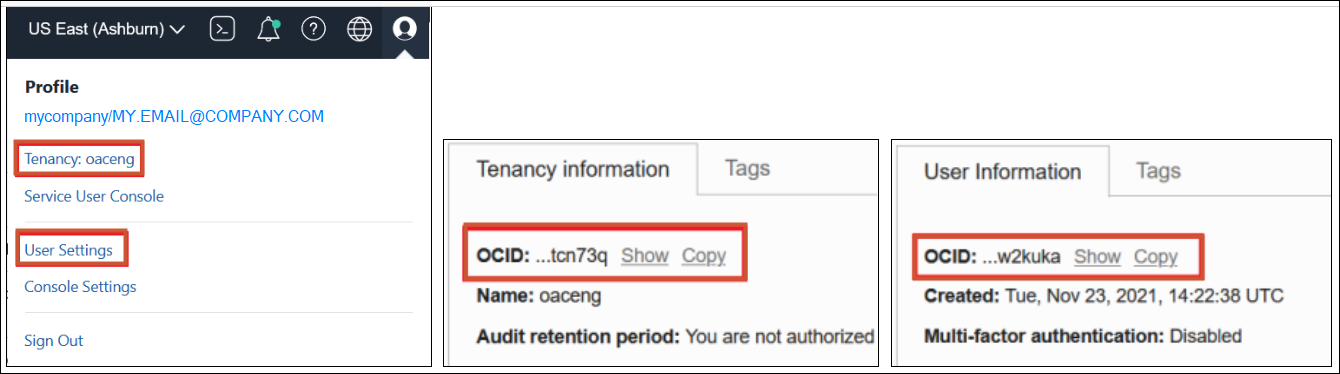Create a Connection to Your Oracle Cloud Infrastructure Tenancy
In Oracle Analytics, you create a connection to Oracle Cloud Infrastructure (OCI) so that you can integrate Oracle Analytics with OCI functions, OCI Vision, OCI Data Science, or OCI Language. For example, you might register a language conversion function hosted in OCI so that you can convert English text into Spanish or German using an Oracle Analytics data flow.
You can connect to an OCI tenancy using an API key or a resource principal.
- Using an API key enables you to connect to OCI without having to log into Oracle Analytics as a user with BI Service Administrator privileges. However, you need the OCID details for the tenancy you're connecting to so that you can generate a public API key to register in OCI. To use this method, start with Step 1.
- Using a resource principal enables an OCI administrator to give Oracle Analytics permissions on OCI services without having to generate a public API key to register in OCI. Because the resource principal requires administrator permissions, you must be signed into Oracle Analytics with BI Service Administrator permissions to connect using this method. To use this method, start with Step 2.