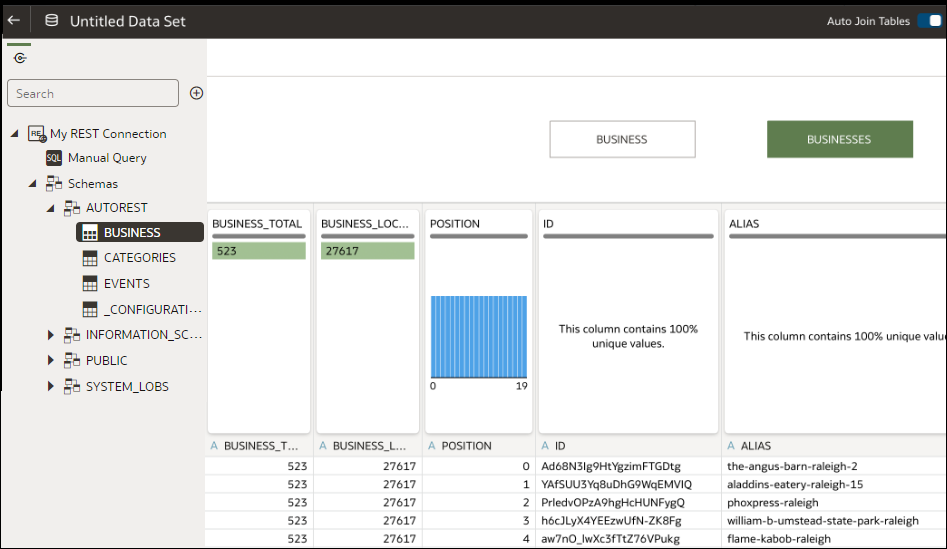Create a Dataset from a Data Source with REST Endpoints
You can create a dataset with data accessed via the REST endpoint of a SaaS or PaaS application such as Workday, eBay, or MailChimp.
Connecting to data via REST endpoints enables you to analyze data from many transactional SaaS or PaaS applications without having to understand the internal format or structure of the data.