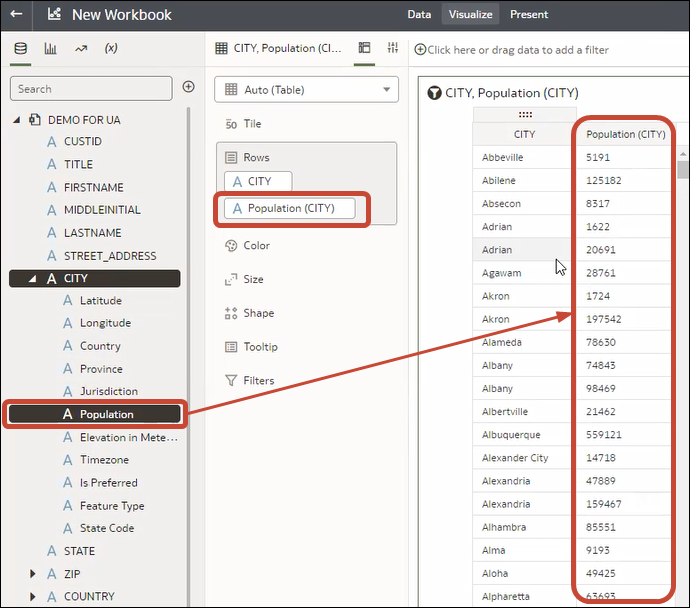Enable Knowledge Enrichments in the Workbook Editor
Oracle Analytics profiles datasets and generates knowledge enrichments that enable you to augment your data with data from other sources. For example, if your dataset contains a column with a list of cities, knowledge enrichments might provide information about the location, population, and size of the city.
Knowledge enrichments are usually enabled by default, but workbook editors can enable or disable them for datasets that they own or have editing privileges for.
- On the Home page, click Navigator and then click Data.
- Click the Datasets tab.
- Locate the dataset that you want to edit, click Actions
 , and then click Inspect.
, and then click Inspect. - Select Enable Knowledge Enrichments.
Workbook editors can add knowledge enrichments directly from the Data Panel to visualizations. In this example, in a dataset with a city column, you can add a population column as an enrichment to the dataset..
If you aren't able to enable knowledge enrichments for a dataset, ask the administrator to enable knowledge enrichments in workbooks globally.