Minimize Impact on Query Performance Due to Network Latency
Network latency increases when Oracle Analytics Cloud connects to a database on a different data center. This topic explains how you can minimize the negative performance impact from this higher network latency by reducing the number of network roundtrips between Oracle Analytics Cloud and your data source. Making fewer network roundtrips reduces the response time of your database queries.
To achieve this, Oracle recommends that you increase the default bulk fetch row count and the size of the fetch buffer. You can modify both these settings in the data model file (RPD) for your Oracle Analytics Cloud:
DEFAULT_BULK_FETCH_ROW_COUNT: Increase the bulk fetch row count value to 5,000. Because the number of rows in bulk fetches is limited by the size of the bulk fetch buffer, you need to increase the fetch buffer size too.MAX_BULK_FETCH_BUFFER_SIZE: Increase the buffer size to a larger value, such as 10,000,000.
If the buffer size isn't large enough, each bulk fetch contains fewer rows than
expected by the DEFAULT_BULK_FETCH_ROW_COUNT. When network latency is high,
this can degrade performance.
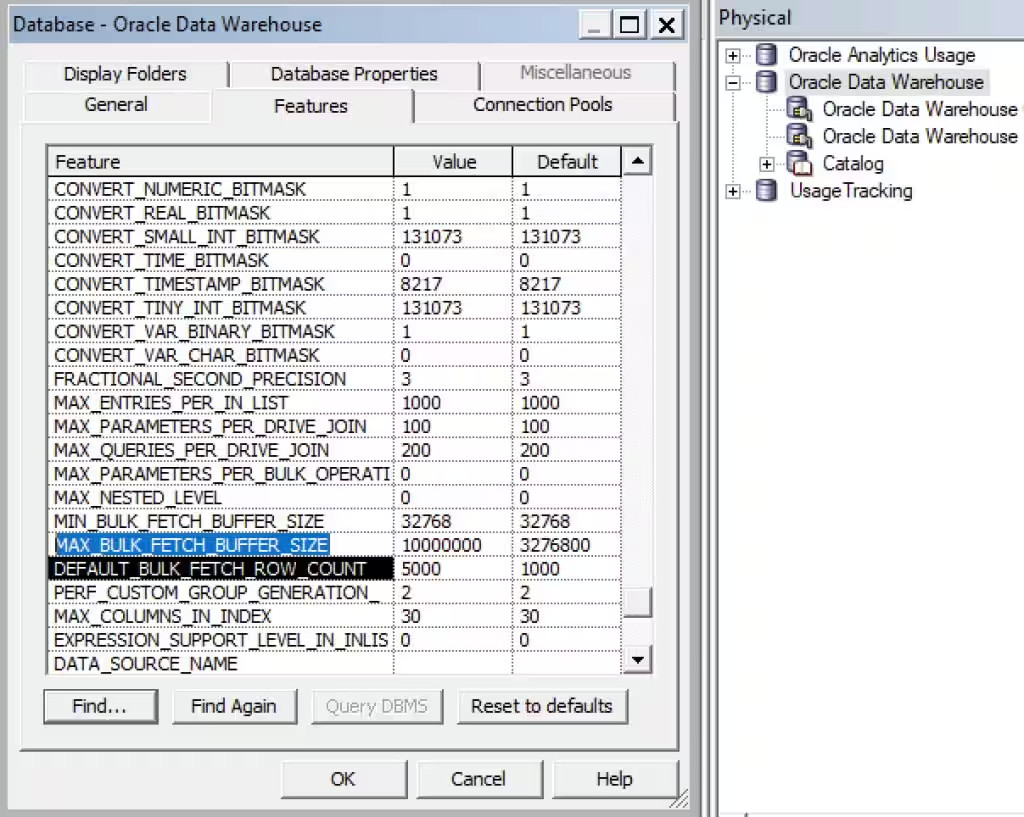
Description of the illustration ceal_database_odw_settings.jpg