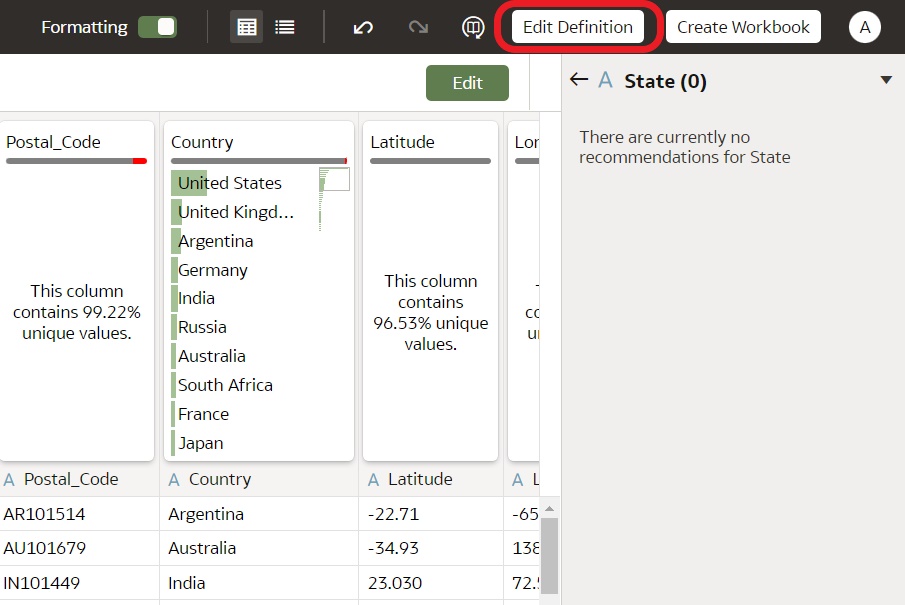Remove or Restore a Dataset Table's Columns
You can remove columns from a dataset table when the dataset doesn't need the columns, and you can restore any removed columns.
When you remove or restore a column, those changes are displayed in the table's view in the transform editor. Oracle Analytics warns you if the column you've chosen to remove is used in the transform editor's Preparation Script pane. But Oracle Analytics won't warn you if the column you've chosen to remove is used in a workbook or visualization.
- On your home page, click Navigator
 , and then click Data.
, and then click Data. - Click the Datasets tab.
- Locate the dataset that you want to open, click Actions, and then click Open.
- In the Join Diagram go to the Table Page Tabs and click the table that you want to work with.
- In the transform editor, click Edit Definition.
- (Optional) To remove columns, either click Remove All to remove all columns, or select the columns that you want to remove and click Remove Selected.
- (Optional) To re-add columns, either click Add All to add all columns not included in the table, or select the columns that you want to add and click Add Selected.
- Click OK.