Share a Visualization, Canvas, or Dashboard to Social Media
You can share visualizations, canvases, or dashboards to social media channels such as Slack, X, or LinkedIn.
You can share to social media channels set up by your administrator. If you don't see the social media channel you'd like to share to, contact your administrator.
The links you share are listed on the Shared Links page in your user profile. Use the Shared Links page to manage your links. See Delete Links Shared on Social Media.
- On the Home page, hover over a workbook, click Actions, then select Open.
- On the Visualize or Present canvas, click the Export icon on the workbook toolbar, then click the icon for the social channel to use. For example, Slack.
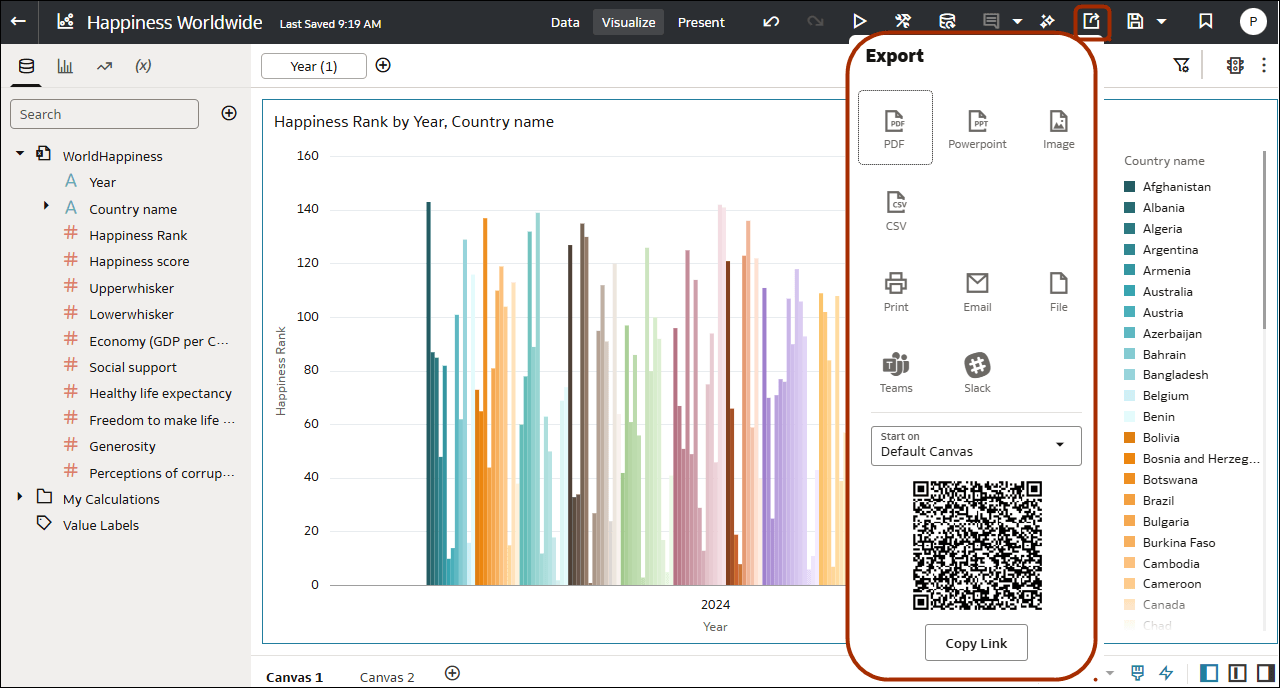
- Specify sharing options for the social channel.
- Click Send.