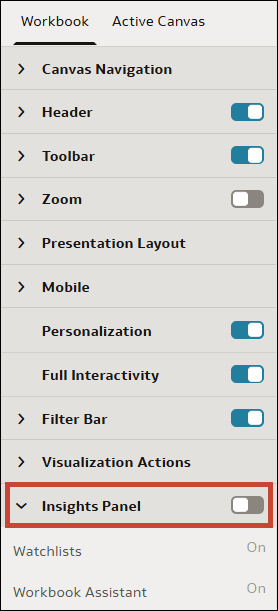Show or Hide the Insights Panel for Consumers in Present
When you design a presentation flow, the Insights Panel is hidden for consumers by default. You can choose to make the Insights Panel available for consumers so they can use it.
Showing the Insights Panel allows consumers to access watchlists and the Workbook Assistant from the panel, see Specify Insights Panel Options for Consumers in Present.
- On your home page, hover over a workbook, click Actions, then select Open.
- Click Present.
- In Present, click the Workbook tab.
- In the Insights Panel section, click Insights Panel to toggle it to On to show the panel, or toggle it to Off to hide the panel.
- Click Save.