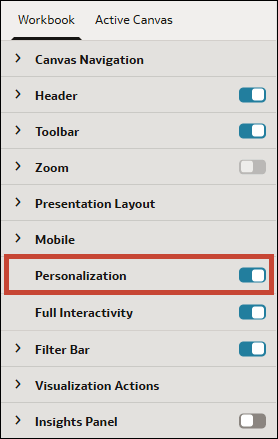Turn Workbook Personalization On or Off in Present
When you design a presentation flow, you can specify if consumers can use filter personalizations and workbook states.
For information about how filter personalizations and workbook states work, see Filter Personalizations and Workbook States.
Your administrator can disable workbook personalization for the entire organization through system settings. In this case, you can't turn personalization on for your workbook. See System Settings - Enable Personalization in Workbooks.