Using Knowledge Enrichments in the Workbook Editor
Knowledge enrichments enable you to augment the data in your visualizations with data from other sources. For example, if you have a list of cities, knowledge enrichments might provide information about population number, size of city, location.
Take advantage of System Knowledge and Custom Knowledge updates in Oracle Analytics directly in the workbook editor to create data-rich visualizations.
In the workbook editor Data pane, you'll see knowledge
enrichments in the element tree displayed just like regular data elements in
the dataset. In this example, workbook editors can add the knowledge
enrichments "Population" and other city-related data to a workbook. When you
create a workbook based on the dataset that contains CITY, you can add
population and other data elements directly to your visualization.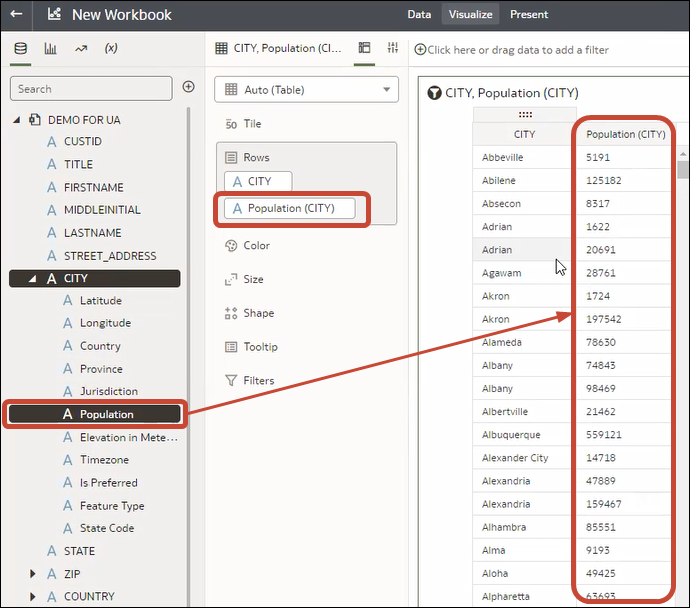
Description of the illustration add-custom-enrichments-data-panel.png
Knowledge Enrichments are usually enabled by default, but if you own a dataset or have editing privileges for it, you can enable or disable them. See Enable Knowledge Enrichments for Datasets.