Oracle® Cloud
What's New in Oracle API Platform Cloud Service - Classic
E96976-02
January 2019
What’s New for Oracle API Platform Cloud Service - Classic
Learn about the new and changed features of Oracle API Platform Cloud Service - Classic.
Topics:
Release 18.2.3 — May 2018
| Feature | Description |
|---|---|
|
Applying Redaction Policies |
Configuration examples were added. See Applying Redaction Policies |
Release 18.2.1 — April 2018
| Feature | Description |
|---|---|
|
Header Field Filtering policy |
This new policy enables you to filter the request headers for length and format. See Applying Header Field Filtering Policies. |
|
Path parameters are now supported in Method Mapping policies |
|
|
Plan settings |
On the Settings tab for Plans, there is a new option for gateways. You can now choose to make the plan available through all gateways or through specific gateways. See Setting Plan Gateways. |
Release 18.1.5 — March 2018
| Feature | Description |
|---|---|
|
Plans |
Plans group and entitle access for client applications to one or more APIs, enforcing some quality of service or access control criteria. Plans can also be used to enable different degrees to a single API by entitling different levels of rate limits.
|
|
UI Changes |
There is now a blue banner across the top of the main list pages and the details pages for APIs, Plans, Applications, Gateways, Services, Service Accounts, Roles, and Platform Settings. If you make changes to the details for any of these items, the Save button now appears in the blue banner.
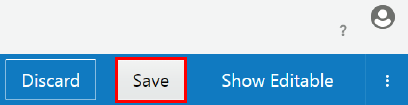 There is also a new side panel that is displayed by clicking the drawer icon at the right end of the blue banner. The sidebar is where you now edit such things as the name, version (where applicable), and description of most items.
The Show Editable fields button is also now located in the blue banner. |
|
Custom Policies |
There is a new guide available to explain how to develop custom policies. See Understanding Custom Policy Development. |
|
Service Level Auth policy |
This policy has been removed from the UI. Add service accounts to the Service Request URL or Service Callout policies. See Creating a Service Account, Configuring the Service Request URL, and Applying Service Callout 2.0 Policies. |
|
SSL Certificate Import Utility |
This utility enables you to get the signed certificates of the connecting server and import them into your keystore. See Using the SSL Certificate Import Utility. |
Release 18.1.3 — February 2018
| Feature | Description |
|---|---|
|
REST to SOAP policy |
The policy enables you to expose SOAP services as REST services. See Applying REST to SOAP Policies |
|
Enhancement to Services |
This enhancement allows you to create a SOAP service and upload a file containing a WSDL file. See Creating a Service |
|
Enhancement for Rate Limiting Policies |
When you use a rate limiting policy to limit the amount of requests to an API, you can now apply the limit to the entire gateway or to each node within the gateway. See Applying API Throttling-Delay Policies, Applying Appliction Rate Limiting Policies, and Applying API Rate Limiting Policies. |
Release 18.1.1 — January 2018
| Feature | Description |
|---|---|
|
What’s New |
The navigation tabs are now hidden by default. Click the Show/Hide Navigation Menu button to show and hide navigation tabs:
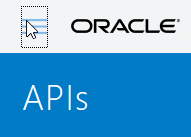 |
Release 17.3.3-88 — September 2017
| Feature | Description |
|---|---|
|
Fixed issues |
Notable fixed issues include:
|
Release 17.3.3 — August 2017
| Feature | Description |
|---|---|
|
Services added |
A Service provides configuration and access to a backend service. You define a service resource once and reuse it any number of policies. See Managing Services. |
|
Service Accounts added for routing policies |
You can now use service accounts with application-based, gateway-based, header-based, and resource-based routing policies. See Applying Application-Based Routing Policies, Applying Gateway-Based Routing Policies, Applying Header-Based Routing Policies, and Applying Resource-Based Routing Policies. |
|
Developer Portal REST API endpoints deprecated |
Several Developer Portal REST API endpoints are deprecated in favor of endpoints with normalized paths. |
|
Saved search REST API endpoints added |
You can use the Administration Service REST API to view, rename, and replace saved searches. See REST API for the Administration Service in Oracle API Platform Cloud Service. |
|
New filter criteria added for certain Analytics REST API endpoints |
You can now filter by See REST API for the Analytics Service in Oracle API Platform Cloud Service. |
|
UI Enhancements |
Enhancements include:
|
|
Fixed Issues |
Notable fixed issues include:
|
Release 17.3.1 — July 2017
| Feature | Description |
|---|---|
|
Service Accounts added |
Service Accounts store credentials used to access your backend services. |
|
Service Level Auth policy deprecated |
The Service Level Auth policy is deprecated in favor of Service Accounts. This policy will be removed in a future release. |
|
Gateway node installation now supported on Red Hat Enterprise Linux and Windows |
Installing gateway nodes on RHEL 6.4 and 6.7+ and Windows is now supported. See System Requirements for On-Premise Gateway Installation. |
|
Gateway node upgrade process enhanced |
The gateway node upgrade process has been improved. See Upgrading a Gateway. |
|
Gateway node install logging enhanced to improve troubleshooting |
A new gateway installer action, |
|
On-premises Developer Portal deployment configuration enhanced |
It’s now easier to configure the Developer Portal when you deploy it on-premises. See Deploying the Developer Portal to an Oracle WebLogic Server Domain. |
|
Localized UI strings |
Localized UI strings are now available in the following languages
Change your browser’s locale to one of these values to view localized strings. |
|
UI enhancements |
Enhancements include:
|
Release 17.2.5 — June 2017
| Feature | Description |
|---|---|
|
Patching and Upgrading to Newer Versions |
The process for patching and upgrading your Oracle API Platform Cloud Service - Classic instances to newer versions has been added to the documentation. See Patching and Upgrading. |
|
Policy enhancements |
The Service Request URL, Application Based Routing, Header Based Routing, Gateway Based Routing, Resource Based Routing, and Service Callout policies have been enhanced to allow more detailed control on how headers from client requests are handled. Version 2.0 of the Service Callout policy and version 1.0 of the other polices contain these enhancements. Version 1.0 of the Service Callout policy does not contain these enhancements. See these topics: |
|
Cloning APIs |
You can clone APIs in the Management Portal. See Cloning an API. |
|
OAuth enhancements |
JWK format is now supported for gateway nodes to authenticate OAuth identity providers. |
|
UI enhancements |
Enhancements include:
|
Documentation Accessibility
For information about Oracle's commitment to accessibility, visit the Oracle Accessibility Program website at http://www.oracle.com/pls/topic/lookup?ctx=acc&id=docacc.
Access to Oracle Support
Oracle customers that have purchased support have access to electronic support through My Oracle Support. For information, visit http://www.oracle.com/pls/topic/lookup?ctx=acc&id=info or visit http://www.oracle.com/pls/topic/lookup?ctx=acc&id=trs if you are hearing impaired.
Oracle Cloud What's New in Oracle API Platform Cloud Service - Classic
E96976-02
Copyright © 2017, 2019, Oracle and/or its affiliates. All rights reserved.
Primary Author: Oracle Corporation
Documentation for Oracle API Platform Cloud Service that describes new and changed features.
This software and related documentation are provided under a license agreement containing restrictions on use and disclosure and are protected by intellectual property laws. Except as expressly permitted in your license agreement or allowed by law, you may not use, copy, reproduce, translate, broadcast, modify, license, transmit, distribute, exhibit, perform, publish, or display any part, in any form, or by any means. Reverse engineering, disassembly, or decompilation of this software, unless required by law for interoperability, is prohibited.
The information contained herein is subject to change without notice and is not warranted to be error-free. If you find any errors, please report them to us in writing.
If this is software or related documentation that is delivered to the U.S. Government or anyone licensing it on behalf of the U.S. Government, then the following notice is applicable:
U.S. GOVERNMENT END USERS: Oracle programs, including any operating system, integrated software, any programs installed on the hardware, and/or documentation, delivered to U.S. Government end users are "commercial computer software" pursuant to the applicable Federal Acquisition Regulation and agency-specific supplemental regulations. As such, use, duplication, disclosure, modification, and adaptation of the programs, including any operating system, integrated software, any programs installed on the hardware, and/or documentation, shall be subject to license terms and license restrictions applicable to the programs. No other rights are granted to the U.S. Government.
This software or hardware is developed for general use in a variety of information management applications. It is not developed or intended for use in any inherently dangerous applications, including applications that may create a risk of personal injury. If you use this software or hardware in dangerous applications, then you shall be responsible to take all appropriate fail-safe, backup, redundancy, and other measures to ensure its safe use. Oracle Corporation and its affiliates disclaim any liability for any damages caused by use of this software or hardware in dangerous applications.
Oracle and Java are registered trademarks of Oracle and/or its affiliates. Other names may be trademarks of their respective owners.
Intel and Intel Xeon are trademarks or registered trademarks of Intel Corporation. All SPARC trademarks are used under license and are trademarks or registered trademarks of SPARC International, Inc. AMD, Opteron, the AMD logo, and the AMD Opteron logo are trademarks or registered trademarks of Advanced Micro Devices. UNIX is a registered trademark of The Open Group.
This software or hardware and documentation may provide access to or information about content, products, and services from third parties. Oracle Corporation and its affiliates are not responsible for and expressly disclaim all warranties of any kind with respect to third-party content, products, and services unless otherwise set forth in an applicable agreement between you and Oracle. Oracle Corporation and its affiliates will not be responsible for any loss, costs, or damages incurred due to your access to or use of third-party content, products, or services, except as set forth in an applicable agreement between you and Oracle.