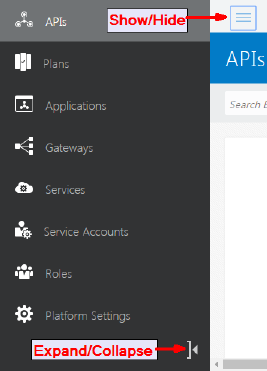What’s New for Oracle API Platform Cloud Service
Learn about the new and changed features of Oracle Oracle API Platform Cloud Service .
Topics:
- Release 25.1.3 - March 2025
- Release 24.3.3 - November 2024
- Release 23.3.1 - July 2023
- Release 23.1.1 - January 2023
- Release 22.2.3 - July 2022
- Release 21.4.3 - January 2022
- Release 21.3.1 - November 2021
- Release 21.2.4 - June 2021
- Release 21.2.3 - May 2021
- Release 20.3.3 - September 2020
- Release 20.2.3 - June 2020
- Release 20.2.2 - May 2020
- Release 20.1.1 - February 2020
- Release 19.4.3 - December 2019
- Release 19.4.2 - November 2019
- Release 19.4.1 - October 2019
- Release 19.3.3 - September 2019
- Release 19.3.3 - August 2019
- Release 19.3.2 - August 2019
- Release 19.3.1 - July 2019
- Release 19.2.3 - June 2019
- Release 19.2.2 - May 2019
- Release 19.2.1 - March 2019
- Release 19.1.5 - February 2019
- Release 19.1.3 - February 2019
- Release 19.1.1 - January 2019
- Release 18.4.5 - December 2018
- Release 18.4.3 - November 2018
- Release 18.4.1 — October 2018
- Release 18.3.5 — September 2018
- Release 18.3.3 — July 2018
- Release 18.2.5 — May 2018
- Release 18.2.3 — May 2018
Release 25.1.3 - March 2025
API Platform
- Validation has been added to restrict upload size on the zip file to 25MB.
- Validations added to remove upload artifacts upon errors in the code .
- Reject requests where the zip file contains files other than XSD and WSDL formats.
| Bug Fixes | Description |
|---|---|
| APIP-859 | Loss of Availability via Zip Bomb |
| APIP-857 | Remote code execution via service ZIP file upload |
Release 24.3.3 - November 2024
Gateway
This Gateway Installer contains fixes for April 2024 Weblogic CPU patch.
Note:
To get the following fixes/features, download new Gateway installer and install it. See Install the First Gateway Node for a Logical Gateway.| Bug Fixes | Description |
|---|---|
| APIP-1296 | APICS gateway is seeing issues after patching gateway with the April CPU weblogic patch |
| APIP-1304 | Error 500 -- Internal Server Error" when applying Critical Patch Update (CP)April 2024 on WebLogic |
Release 23.3.1 - July 2023
Gateway
This Gateway Installer has the OCSG Weblogic upgrade from 12.2.1.3 to 12.2.1.4.
This is a mandatory upgrade for all customers.
Note:
To get the following fixes/features, download new Gateway installer and install it. See Install the First Gateway Node for a Logical Gateway.
Ensure that all WebLogic configurations are documented, as they will need to be re-implemented after you install the new gateway. Taking comprehensive notes of the current WebLogic settings will ensure that the new gateway installation process is smooth and efficient.
Also, if overload protection is currently being used ensure it is set to "true".
| Feature | Description |
|---|---|
| Latest Patch Sets |
Weblogic Upgrade to 12.2.1.4. Opatch : Oracle Global Lifecycle Management OPatch; Release is OPatch 13.9.4.2.11 |
| Feature or bug number | Description |
|---|---|
| APIP-607 | Oracle API Gateway Weblogic upgrade from 12.2.1.3 to 12.2.1.4. |
| APIP-608 | APIP Gateway uses Weblogic 12.2.1.3.0 which is out of support. |
| APIP-544 | Upgrade gateway Weblogic to 12.2.1.4 version |
Release 23.1.1 - January 2023
Gateway
Note:
To get the following fixes/features, download new Gateway installer and install it. See Install the First Gateway Node for a Logical Gateway.
This Gateway Installer contains Critical Security Fixes. It's a mandatory upgrade for all customers.
| Feature or bug number | Description |
|---|---|
| Latest Patch Sets |
Weblogic Jan Patch : Oracle WebLogic Server 12.2.1.3.221210. More details here. Coherence Patch : Oracle Coherence 12.2.1.3.21. More details here. Oracle Global Lifecycle Management OPatch: Release is OPatch 13.9.4.2.11. More details here. |
| Feature or bug number | Description |
|---|---|
| APIP-452 | Oracle API Developer Portal not usable. |
| APIP-540 | Remediation of CVE-2022-42889 apache-commons-text.
|
Release 22.2.3 - July 2022
Gateway
Note:
To get the following fixes/features, download new Gateway installer and install it. See Install the First Gateway Node for a Logical Gateway.
This Gateway Installer contains Critical Security Fixes. It's a mandatory upgrade for all customers.
| Feature or bug number | Description |
|---|---|
| Latest Patch Sets |
WLS Patch Set April 2022 Update 12.2.1.3.220329 Patch 34010914. This patch contains fixes for several Oracle WebLogic Server vulnerability and performance issues. More details here. Coherence Patch 12.2.1.3.18 Patch 33902200 #April-2022. More details here. OPatch : 13.9.4.2.8 Patch 28186730#April-2022; More details here. This release also addresses Log4j vulnerability by upgrading it to version 2.17.1. See Doc ID 2856654.1 and Note 2827793.1 for more information and mitigation plan. |
| Feature or bug number | Description |
|---|---|
| APIP-415 | Request for enhancement for OutBound WSS Username Token Policy. |
| APIP-411 | Block ProcessBuilder class in Groovy script |
| APIP-412 | Upgrade Log4j to address vulnerabilities in gateway domain dir |
| APIP-404 | Fix for gateway domain name in JNDI Classes removal from temp |
| APIP-369 | Gateway not working after April CPU patch issue |
Release 21.4.3 - January 2022
Gateway
Note:
To get the following fixes/features, download new Gateway installer and install it. See Install the First Gateway Node for a Logical Gateway.
This Gateway Installer contains Critical Security Fixes. It's a mandatory upgrade for all customers.
| Feature or bug number | Description |
|---|---|
| Latest Patch Sets |
WLS Patch Set Sep 2021 Update 12.2.1.3.210929 Patch 33412599. This patch contains fixes for several Oracle WebLogic Server Vulnerability and performance. More details here Coherence Patch 12.2.1.3.16 #Sep 2021 This release contains fixes for the recent log4j vulnerability CVE 2021-44228. While the new APIPCS Gateway has been tested and verified to be log4j vulnerability-free, it is recommended to apply this WLS patch post the Gateway upgrade to enhance the security of your gateways. See https://support.oracle.com/epmos/faces/PatchDetail?patchId=33691226. |
| Feature or bug number | Description |
|---|---|
| APIP-250 | Add Groovy execute() method to the list of blacklisted methods |
| APIP-257 | Gateway Polling should not make excessive calls to Management Tier |
| APIP-260 | Gateway Node polling timeout should be made configurable |
Release 21.3.1 - November 2021
Gateway
Note:
To get the following fixes/features, download new Gateway installer and install it. See Install the First Gateway Node for a Logical Gateway.
This Gateway Installer contains Critical Security Fixes. It's a mandatory upgrade for all customers.
| Feature or bug number | Description |
|---|---|
| Latest Patch Sets |
WLS Patch Set Jun 2021 Update 12.2.1.3.210630 Patch 33064699. This patch contains fixes for several Oracle WebLogic Server Vulnerability and performance. See Oracle® WLS Patch Set Update 12.2.1.3.210630 README. Coherence Patch 12.2.1.3.15 #Jun 2021 Oracle Global Lifecycle Management OPatch - 13.9.4.2.6 |
| Third Party SW upgrades | Several Third Party Libraries used in API PCS Gateway are upgraded to the latest version. This includes Logstash upgrade to 7.10, Nimbus JOSE + JWT upgrade to 8.22.1, and JSON Smart upgrade to 2.4.2. |
| Feature or bug number | Description |
|---|---|
| Third Party SW upgrades | Several Third Party Libraries used in API PCS Management Tier are upgraded to the latest version. This includes Common Beanutils upgrade to 1.9.4, and Common IO upgrade to 2.8.0. |
Release 21.2.4 - June 2021
Gateway
Note:
To get the following fixes/features, download new Gateway installer and install it. See Install the First Gateway Node for a Logical Gateway.
This Gateway Installer contains Critical Security Fixes. It's a mandatory upgrade for all customers.
| Feature or bug number | Description |
|---|---|
| Latest Patch Sets |
WLS Patch Set Apr 2021 Update 12.2.1.3.210329 Patch 32697734. This patch contains fixes for several Oracle WebLogic Server vulnerability and performance issues. See Oracle® WLS Patch Set Update 12.2.1.3.210329 README. Coherence Patch 12.2.1.3.13 #Mar 2021 |
Release 21.2.3 - May 2021
Management Tier| Feature or bug number | Description |
|---|---|
| APIP-1 : Customer underbilling issue | Due to a bug in Management Tier, sometimes a few gateway hours were missed from the days billing. We have fixed this bug in the management tier. |
Release 20.3.3 - September 2020
Management Tier| Feature or bug number | Description |
|---|---|
| 31697984 - Allow API Application access restriction based on resources end points | Customer cannot attach uri endpoints to constraints in plans. They requested to restrict access to resource endpoints using plan and entitlements. |
| 30997643 - Gateway node having API deployment issue | When same API with key validation policy is deployed to a logical gateway with 2 registered nodes, one of the gateway nodes successfully validates the key whereas the other node fails to validate it. The bug is intermittent. |
| 31425082 - Request Payload Validation policy is not displaying PATCH method exposed by REST end point | Customer requested to use the PATCH method exposed by the REST end point in the request payload validation policy. |
Gateway
Note:
To get the following fixes/features, download new Gateway installer and install it. See Install the First Gateway Node for a Logical Gateway.
This Gateway Installer contains Critical Security Fixes. It's a mandatory upgrade for all customers.
| Feature or bug number | Description |
|---|---|
| Latest Patch Sets |
WLS Patch Set Jul 2020 Update 12.2.1.3.200624 Patch 31535411. This patch contains fixes for several Oracle WebLogic Server Vulnerability and performance. More details here Coherence Patch 12.2.1.3.10 #14 July 2020 |
| 31546291 - Calls to external service fails with HTTP 400 after new gateway installation | After the installation of Gateway version 20.2.3 certain SOAP requests were failing because additional "=" sign got added at the end of the URL. This resulted in API requests failing |
The following bug fix is rolled back in the 20.3.3 release because it causes a regression in the 20.2.3 release (June 2020).
| Bug fix rolled back | Workaround |
|---|---|
| 31042350 - Query parameters like "?param=" were incorrectly forwarded to the service request. | The workaround for that issue to not pass a query parameter like "?param=“, this gets trimmed into “?param”. If you pass “?param” or “?param=val” they all work fine. |
Release 20.2.3 - June 2020
Management Tier| Feature or bug number | Description |
|---|---|
|
28665774 - Need simple way to identify the version of the installer |
To determine the version of the gateway to download and install from the Management Portal, navigate to Gateways/<gateway>/Nodes and hover over Download Gateway Installer. The version numbers of the latest available gateway and core engine are displayed in the tooltip.
|
| 31318456 - Problem with deploying APIs that use Apiary Blueprint specification with query parameters | When an endpoint specified in Apiary Blueprint contains query parameter definitions, this bug prevented the API from being deployed to the gateway. |
| API Request Endpoint URL is exposed on the runtime context Groovy interface | The configured request endpoint URL can now be referenced as the runtime context.ApiEndpointUri property from Groovy scripts.
|
Gateway
Note:
To get the following fixes/features, download new Gateway installer and install it. See Install the First Gateway Node for a Logical Gateway.
This Gateway Installer contains Critical Security Fixes. It's a mandatory upgrade for all customers.
| Feature or bug number | Description |
|---|---|
| Latest Patch Sets |
WLS Patch Set Update Apr 2020: Critical patch containing fixes for several Oracle WebLogic Server Vulnerability. More details here Coherence Patch #9 May 2020 |
| 30836924 - Problem with adding parameters in the Accept Header | One way to version an API is to add a version parameter to the Accept header. This caused API calls to fail. |
| 31042350 - Not able to get desired response while calling rest API with empty query params | Query parameters like ?param= were incorrectly forwarded to the service request.
|
| 31121699 - API Search-SQL Injection-Response is not the same when compared to local machine | Query parameters with an = (equal) sign in the value were incorrectly forwarded to the service request.
|
| 31198805 - Request to pass the application key header to the service | If an API uses header-based key validation policy, the gateway does not forward the header to the service request by default. This enhancement enables API developers to add a header configuration rule to the service request to forward the application key header. |
Release 20.2.2 - May 2020
| Feature or bug number | Description |
|---|---|
|
Bug 28958520 - APIs deployed with Apiary specification return HTTP 405 response |
Potential conflicts between the base path configured in the Apiary spec and the API Request endpoint are detected. The user is given the option to resolve these conflicts. |
|
Bug 30929197 - Limited amount of characters for documentation filename |
The documentation file name length for APIs, Plans and Services has increased from 50 characters to 80 characters. |
Release 20.1.1 - February 2020
| Feature or bug number | Description |
|---|---|
|
Bug 30680643 - Increased default timeout of APICS Gateway's Client to handle bulk API deployment |
The timeout has increased from 120000 ms to 300000 ms. |
|
Bug 30459243 - Fixed issue of incorrect time being displayed for Sao Paulo BRT timezone |
The correct time is now displayed. |
Release 19.4.3 - December 2019
| Feature or bug number | Description |
|---|---|
|
Bug 30349940 - Service Account with an empty "Scope" - JSONObject scopes not found |
An error no longer occurs when the Service Account is configured without a scope. |
|
Bug 30237081 - Not able to consume given service in APICS |
Increases the allowed length of API service URL. |
|
Bug 30329761 - OCSG 19.3.3 REST
|
Reduces response time of API deployment during load conditions. |
|
Bug 30400113 - Oracle API Platform Cloud Service GW http response message |
Returns Internet Standards error message
|
Release 19.4.2 - November 2019
| Feature or bug number | Description |
|---|---|
|
Bug 30349940 - Service Account with an empty "Scope" - JSONObject scopes not found |
An error no longer occurs when the Service Account is configured without a scope. |
| Bug 30439829 - Arabic characters do not display properly | To ensure that Arabic characters display properly in the HTTP response message, include charset=utf-8 in the HTTP request message header.
|
Release 19.4.1 - October 2019
| Feature or bug number | Description |
|---|---|
|
30164347 - Incorrect calculation for number of gateway hours when API invocation count is 35000 |
Gateway hours are now calculated correctly when the API calls exceed multiples of 35000. Previously, the calculated hours were overestimated. |
|
30299293 - Oauth token cache is an unsynchronized HashMap |
A problem with cache synchronization was fixed in this release. |
Release 19.3.3 - September 2019
| Feature or bug number | Description |
|---|---|
|
Universal Credit accounts do not use My Services Dashboard |
After signing into Oracle Cloud, you use the Oracle Cloud Infrastructure Console to access your Platform Services. Previously you were required to access these services from the My Services Dashboard. See Access Oracle API Platform Service in Using Oracle API Platform Cloud Service. |
Release 19.3.3 - August 2019
Management Tier
| Feature or bug number | Description |
|---|---|
|
28952509 - The Subscriptions that are pending in the Requesting tab show |
The actual count in default display is showing correctly now. |
Gateway
Note:
To get the following fixes/features, download new Gateway installer and install it. See Install the First Gateway Node for a Logical Gateway.| Feature or bug number | Description |
|---|---|
|
Installer now supports customized temp directories |
You can now specify a custom temp directory as follows: The path for the temp folder can only contain the following characters: a-z, A-Z, 0-9, -, and _. |
|
29930427 - The API Gateway IP is available after API deployment. |
In release 19.3.3, the API Gateway IP is immediately available after API deployment. In previous releases, the IP was blocked for up to 30 minutes due to threat protection. |
|
Apply patch sets |
The following patch sets are now available:
|
Release 19.3.2 - August 2019
| Feature or bug number | Description |
|---|---|
| Multiple identity domains are now supported |
You can create a service instance within a specific identity domain among multiple identity domains in Oracle Identity Cloud Service. Each identity domain has an independent set of users. For example, you might create separate identity domains for test users and production users. By default, service instances are created in the primary identity domain in Oracle Identity Cloud Service. See About Multiple Instances in Administering Oracle Identity Cloud Service. |
| 29971533 - User cannot access the API Management Portal | User names and email addresses are now case-insensitive. Previously, a change in the capitalization of user names (e.g. john.doe to John.Doe) blocked access to the API Management Portal for the affected user. |
Release 19.3.1 - July 2019
| Bug number | Description |
|---|---|
| 30041495 - Bad certificate in the call to the Oracle Cloud from the gateway | You can now successfully update configuration changes, and retrieve and save these them. |
| 30034548 - API endpoints are not displayed in Developer Portal | In the Application Details page, Subscriptions tab in the Developer Portal, the endpoint URLs are now displayed as expected when you have subscribed to a published plan from an application. |
| 29839614 - REST2SOAP policy template generation incorrect for XML attributes | When creating an XML template for a SOAP request, REST2SOAP now generates XML attributes correctly.
|
Release 19.2.3 - June 2019
| Feature or bug number | Description |
|---|---|
|
Multiple identity domains now supported |
You can now select among multiple identity domains in which to create your API Platform Cloud Service instance. Each identity domain has an independent set of users, so you can create different instances with different sets of users. By default, instances are created in the primary identity domain in Oracle Identity Cloud Service. |
|
29741887 - Developer portal custom pages do not persist across managed servers |
When you create a custom page on the Developer Portal and upload it through the consumption service, the page will be serviced from all Managed Servers, not just the Managed Server that processed the upload. |
|
28980520 - Developer Portal API list page stops loading after you click the Bottom button on Safari and Chrome |
When you publish APIs to the Developer Portal and click Bottom on the API list page, the APIs are displayed properly. In previous releases, the APIs did not load. Note: If you don't see the APIs right away, wait. Loading the APIs takes some time. |
|
29749975 - Add validation for reserved context paths |
The Management Portal now issues an error message if context paths start with the following reserved prefixes: ws, management, portal, prm_pm_rest, daf-network. |
|
29629939 - Enabled Oracle Identity Cloud Service federated single sign-on for Developer Portal |
You can now configure your Oracle Identity Cloud Service instance so that you can sign in to Developer Portal with your federated single sign-on login. |
|
29676868 - Policy SDK not reflected properly on the Management Portal |
Updates to the Policy SDK after a gateway is deployed are now reflected accurately in the Management Portal. |
|
29533933 - Gateway node name length restriction |
The maximum length of the name for the gateway node is now 256 characters. Previously, the gateway node name maximum length was 50 characters. |
Release 19.2.2 - May 2019
| Feature or bug number | Description |
|---|---|
|
Template-based parameter causes API in plan to fail |
In the Apiary blueprint for an API, you can now specify Actions having Query parameters. |
|
Query using quotation marks (") results in Error |
In the Management Portal, you can now surround a search string in quotes. |
|
Microsoft Internet Explorer - Unexpected error calling REST service |
From the APIs menu on the API Management portal, API implementations are now displayed without error in the Windows Internet Explorer browser, in addition to Chrome and Firefox. |
Release 19.2.1 - March 2019
A new tab, Security Settings, was added to the Platform Settings page in Release 19.2.1. This new tab allows you to view the Client ID, Client Secret, and scope for your instance. See View Security Settings.
Release 19.1.5 - February 2019
| Feature | Description |
|---|---|
|
Enhancement to the Search feature on list pages |
On list pages for APIs, plans, applications, services, service accounts, and gateways, you can now enclose a search term in quotes to find an exact match. See Understand the APIs List Page for an example. |
|
Enhancement in Application-Based Routing policy |
A button has been added to display a list of applications for selection. See Apply Application-Based Routing Policies. |
|
Enhancement in Gateway-Based Routing policy |
A button has been added to display a list of gateways for selection. See Apply Gateway-Based Routing Policies. |
Release 19.1.3 - February 2019
| Feature | Description |
|---|---|
|
List page redesign |
The pages in the interface that list the APIs, plans, applications, services, and service accounts have been redesigned to make it easier to view information. |
|
Added options in Resource-based Routing Policy |
When applying the resource-based routing policy, you can now route requests based on actions and methods as well as resources from an Apiary specification. If you are configuring it manually, you can also now route requests on methods and method+path combinations in addition to paths. See Apply Resource-Based Routing Policies. |
|
Gateway installation |
If the installed version of your gateway is 18.4.3 or later, there is no need to re-install the gateway for 19.1.3. |
Release 19.1.1 - January 2019
| Feature | Description |
|---|---|
|
Outbound WSS Username Token Policy |
This new policy allows you to enable an end-user identity to be passed over multiple hops before reaching the destination web service. See Apply Outbound WSS Username Token Policies. |
|
Inbound WSS Username Token Policy |
This new policy allows you to enforce verification of credentials sent within the SOAP payload and allow only authorized users to access APIs. See Apply Inbound WSS Username Token Policy. |
Release 18.4.5 - December 2018
There were no new features in release 18.4.5. This release contained internal infrastructure updates and bug fixes.
| Bug number | Description |
|---|---|
| 28943090 - APIs and Plans pages time out in Deveoper Portal | The query was optimized to reduce the number of IDCS calls and make the query faster. |
| 28957876 - remove "links" as fields in API list page | When rendering the API list page, REST calls to /plans and /apis are made. In both cases, the field "links" was included, explicitly for /apis and implicitly for /plans. The REST call to /plans was updated to pass ?fields=id to ensure the links are not looked into, and REST call to /apis was updated to remove "links" as a field to return.
|
| 28642385 - Some analytics data did not allow the time to display in the local time zone | Charts and tables in Analytics will now display in the local time zone, not the platform time zone. |
| 28881998 - Republish button in Plan tab is extra | Plans have no iterations, so any change to the plan is immediately visible in the Developer Portal. The Republish button is uneccessary and is removed. |
| 28925217 - Remove roles from grants pages and dialogs | The queries for grants took a long time to execute due to the role parts of the queries. The query parameters for roles and the Role columns were removed from the UI. |
| 28963833 - Show/Hide navigation menu doesn't open in Internet Explorer 11 | The navigation menu now opens in Internet Explorer 11. |
| 28883652 - Redesign the Requests by Resource grid to scroll the data virtually | Queries on the Gateway analytics page were very slow, or hung up. To resolved this, auto refresh was removed and there is now a Refresh button. Also, the grids have been redesigned to "virtually scroll" the data. |
| 28948363 - Application-based routing not working as expected after release 18.4.3 | The application selection drop-down list now shows all available applications. |
Release 18.4.3 - November 2018
| Feature | Description |
|---|---|
|
Action Level Plan Constraints |
You add rate limits on entitlements to control requests from a specific API to a plan. If an API uses an Apiary specification, you can now set rate limits for specific actions in the API. See Setting a Rate Limit for an Entitlement. |
|
Support Apiary Actions in the Interface Filtering and Method Mapping Policies |
If an API uses an Apiary specification, you now have the option of configuring the resources using actions from the API specification or configuring them manually in the Interface Filtering and Method Mapping policies. See Applying Interface Filtering Policies and Applying Method Mapping Policies. |
|
Analytics Filters for Plans, Services, and Methods |
You can now filter analytics results by plans, services, and methods. See Filtering Analytics. |
|
Support JSON values for scopes in OAuth |
There is a new element called ScopeClaimDataType, which allows you to specify whether the scope values in JWT are space-separated or in JSON structure. See The OAuth Profile XML File. |
|
Custom Pages in the Developer Portal |
You can now add custom pages to the Developer Portal. See Managing Custom Pages. |
Release 18.4.1 — October 2018
A new navigation menu sidebar on the left of the window was introduced in 18.4.1. It contains options to access the pages for APIs, Plans, Applications, Gateways, Services, Service Accounts, Roles and Platform Settings. When it is expanded, both icons and text appear; when it is collapsed, only the icons appear. It can also be hidden completely, and then viewed again using the Show/Hide Navigation Menu option above the blue banner.
Release 18.3.5 — September 2018
In 18.3.5, if your API was created with an Apiary specification, you can choose to use actions from the specification in the Interface Filtering and Method Mapping policies. See Applying Interface Filtering Policies and Applying Method Mapping Policies.
Release 18.3.3 — July 2018
There were no new features in release 18.3.3. This release contained internal infrastructure updates only.
Release 18.2.5 — May 2018
| Feature | Description |
|---|---|
|
Request Payload Validation Policy |
This new policy allows you to validate the request message body for length and format. See Applying Request Payload Validation Policies |
|
Analytics filter redesign |
The filters on the analytics pages were redesigned. All the filters, including the time filters, are now in a sidebar. |
|
Use Apiary actions in Resource Based Routing policy |
If an API was created with an Apiary specification, yu can configure the resources using the API actions. See Applying Resource-Based Routing Policies |
|
API actions on Specification page |
When you link an Apiary specification, the API actions are listed on the Specification page. You can expand each action to view its details. |
|
UI update to Plans Subscriptions page |
On the Plans Subscription page, you can now view application details. |
|
Entitle in Plan grant for Gateways |
There is a new grant for Gateways, called Entitle Gateway in Plan. This allows a user to entitle the gateway in a plan. See Issuing Gateway Grants. |
|
Plans pages added to the Developer Portal |
You can now view plans and their details in the Developer Portal. See Discovering and Entitling Plans. |
Release 18.2.3 — May 2018
| Feature | Description |
|---|---|
|
Applying Redaction Policies |
Configuration examples were added. See Applying Redaction Policies |
Documentation Accessibility
For information about Oracle's commitment to accessibility, visit the Oracle Accessibility Program website at http://www.oracle.com/pls/topic/lookup?ctx=acc&id=docacc.
Access to Oracle Support
Oracle customers that have purchased support have access to electronic support through My Oracle Support. For information, visit http://www.oracle.com/pls/topic/lookup?ctx=acc&id=info or visit http://www.oracle.com/pls/topic/lookup?ctx=acc&id=trs if you are hearing impaired.
Oracle Cloud What's New for Oracle API Platform Cloud Service, Release 25.1.3
E87201-42
Primary Author: Oracle Corporation