About Action Chains
An action chain determines what happens when, for example, you click a button on a page. To configure the button's behavior, you could define an ojAction event for the button, create an event listener that listens for that ojAction event to occur, and select the action chain that the event listener will start. When the button's ojAction event occurs, the event listener starts the action chain.
An action chain might be a short sequence of a few actions, but it could contain many actions as well as logic for determining what happens in the sequence. It might contain actions such as assigning data to a variable, sending data to a database, navigating to another page, even starting other action chains.
This image shows what an action chain that opens a URL might look like: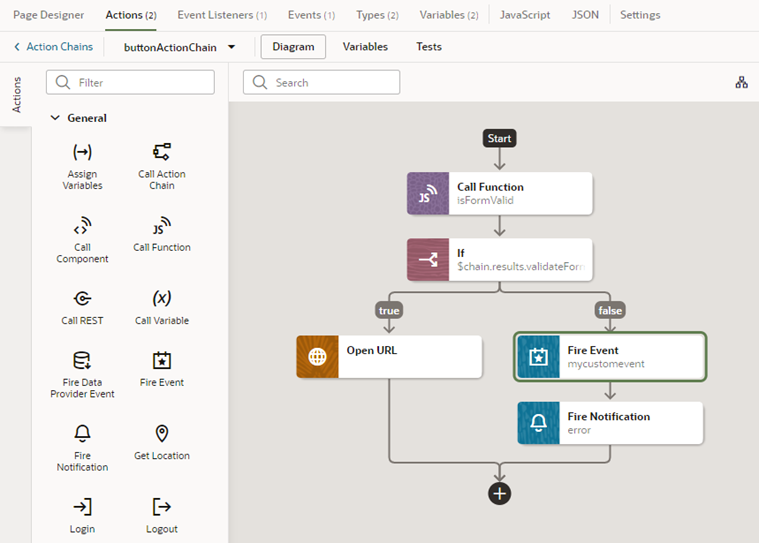
Description of the illustration designer-actionchain.png
Much like variables, the scope of an action chain depends on where it's created. An action chain created in a page’s Action Chain editor can only be used in that page, and can only access variables defined in that page. An action chain that you create in the Action Chain editor for a flow can only be used within that flow. For action chains that you want to use in multiple pages of your application, such as one that navigates to the start page, you can create an action chain at the application level.