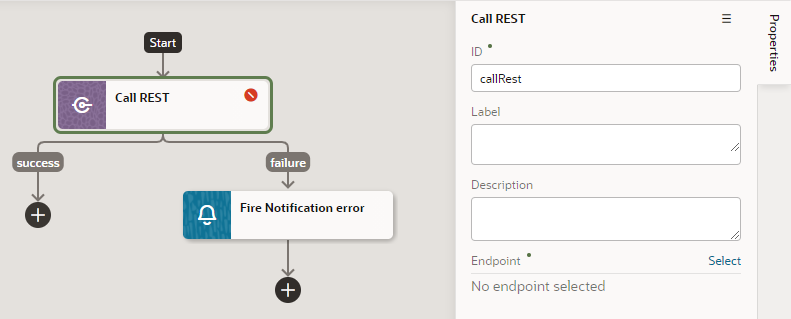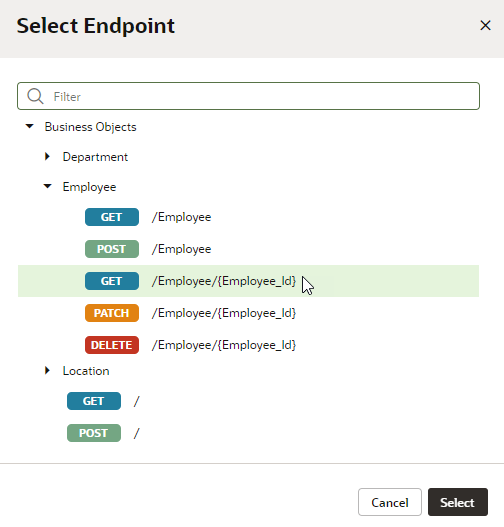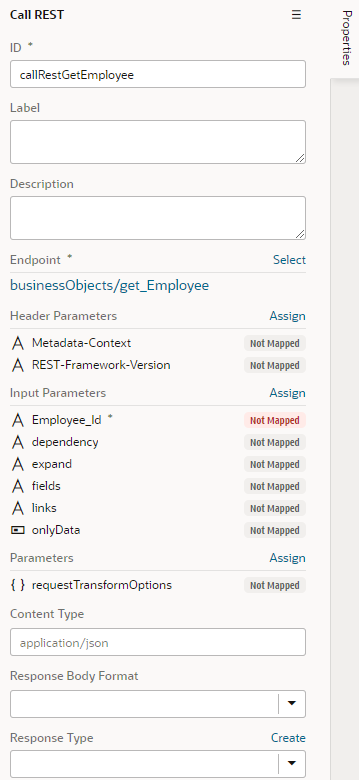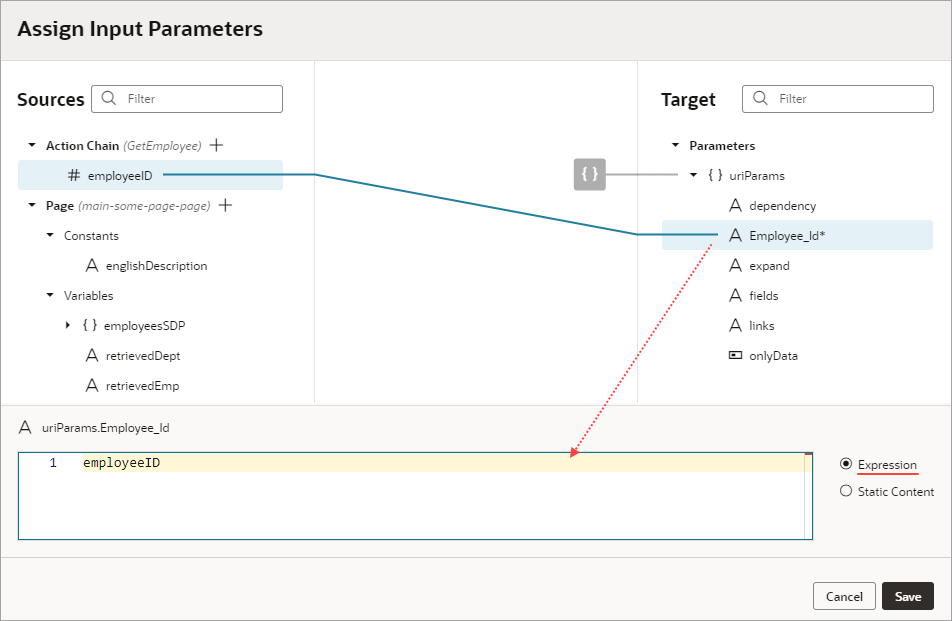Add a Call REST Action
When you add a Call REST action to an action chain, you might need to specify input parameters for the endpoint request or create variables for the endpoint response that you can bind to page components.
When you add the Call REST action to an action chain, the endpoint that you select will depend upon the functions that are available. Depending on the function, you might also need to create some variables to map to the action’s parameters, such as input parameters and the action’s results. For example, an endpoint might require an ID to identify a record. In this case, you will need to create a page variable that stores the ID, and that variable needs to be mapped to the action’s input parameter. If you did not create the variables before creating the action chain, you can create a variable during the process of creating the action chain; you can also edit the action chain after creating the variables you need.
You will use the Call REST endpoint action in action chains that perform typical functions such as creating, updating, and deleting records, and any time you want to display the details of a record in a page. You can use the Quick Starts to help you create the action chains and variables for these functions.
| Type of Endpoint | Typical Requirements |
|---|---|
| POST |
When you call a POST endpoint, you will typically need:
|
| GET |
When you call a GET endpoint, you will typically need:
When you want to send a request to a GET endpoint to retrieve a collection, you will typically use a page variable of the type ServiceDataProvider. |
| DELETE |
When you call a DELETE endpoint, you will typically need:
|
| PATCH |
When you call a PATCH endpoint, you will typically need:
|
To add a Call REST endpoint to an action chain: