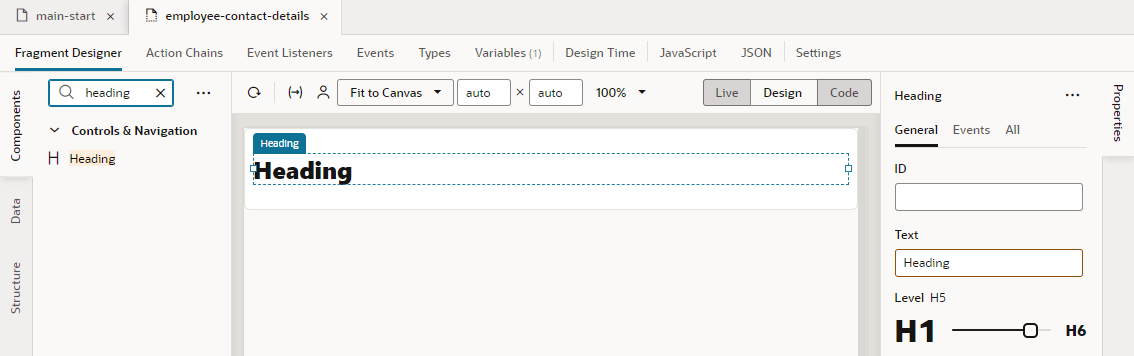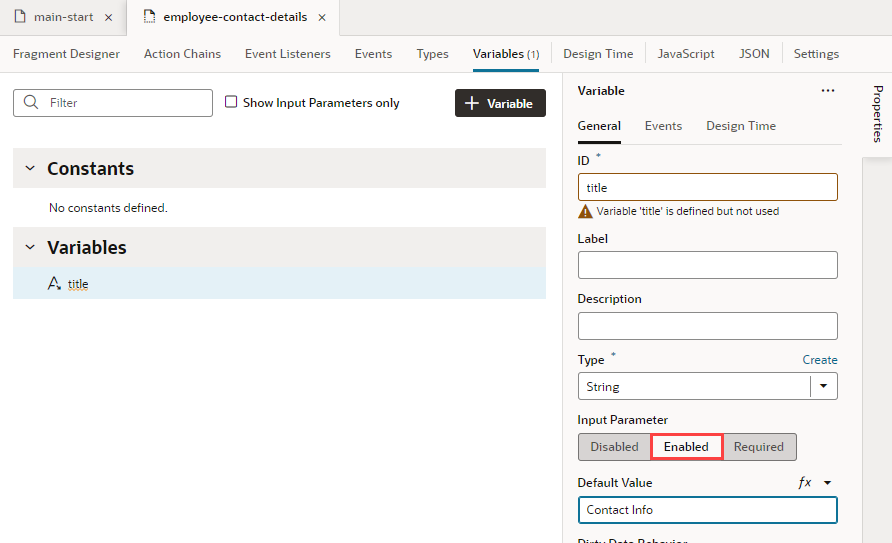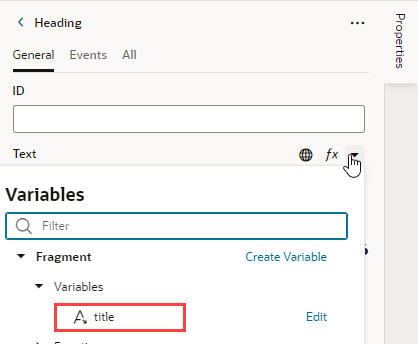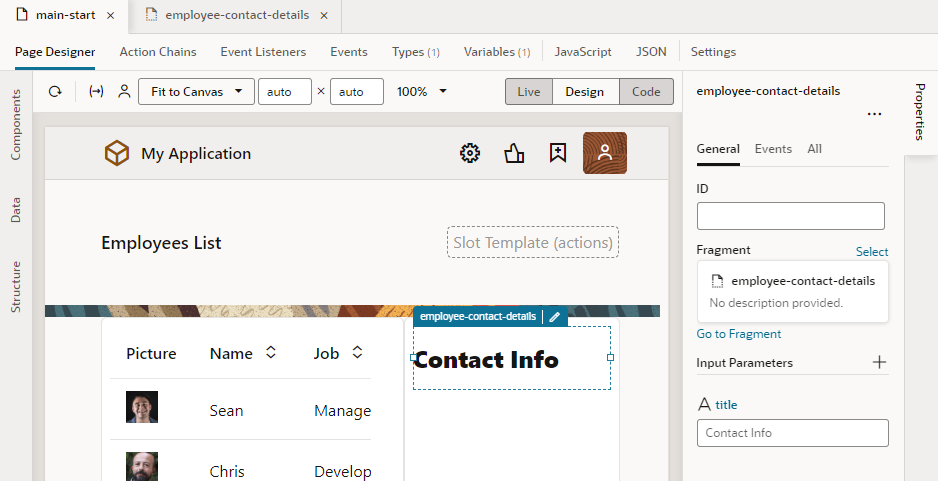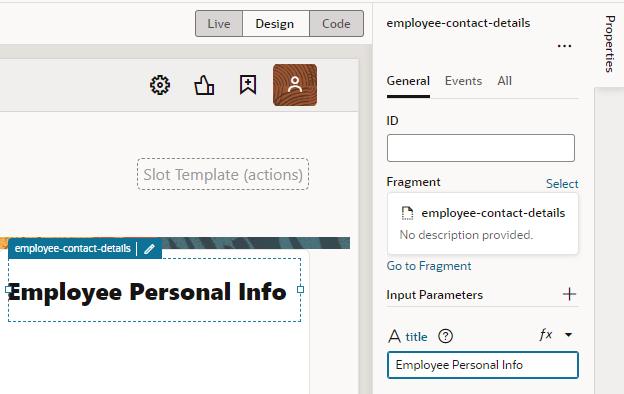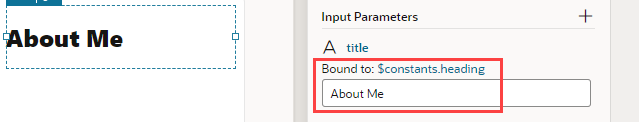Enable Fragment Variables as Input Parameters
To pass values to a fragment from a page that consumes the fragment, you first define input parameters on the fragment that are either required or optional. For example, you might define a default placeholder title in a fragment variable and enable it as a parameter for a page. In this case, you'll have the option of overriding the default value with an alternate value on a particular page.
To enable a fragment variable as an input parameter: