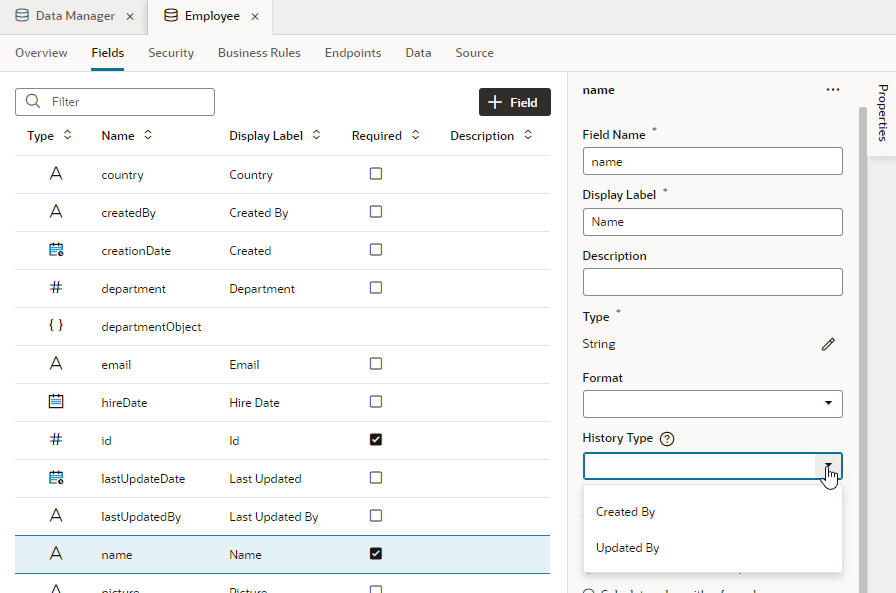Set Your Own Audit Fields For Imported Business Objects
When you create a business object, including those imported from a file, fields that audit your business object's history are automatically created for you. If your file contains audit information, you can use that data to track your object's history, instead of the default audit fields.
Audit fields maintain a history of changes made to your business object by tracking who created and updated an object when. They also include a version number used in the generation of an entity tag (ETag) which protects against users overwriting changes. Because audits can help you verify changes, you might want to set audit fields for each of these history types: Created By, Updated By, Time Created, Time Updated, and Version Number. A warning will be logged in your app's Audits pane for each history type that isn't assigned to a field. You'll also see an error if the same history type is assigned to more than one field.
To set a field for auditing: