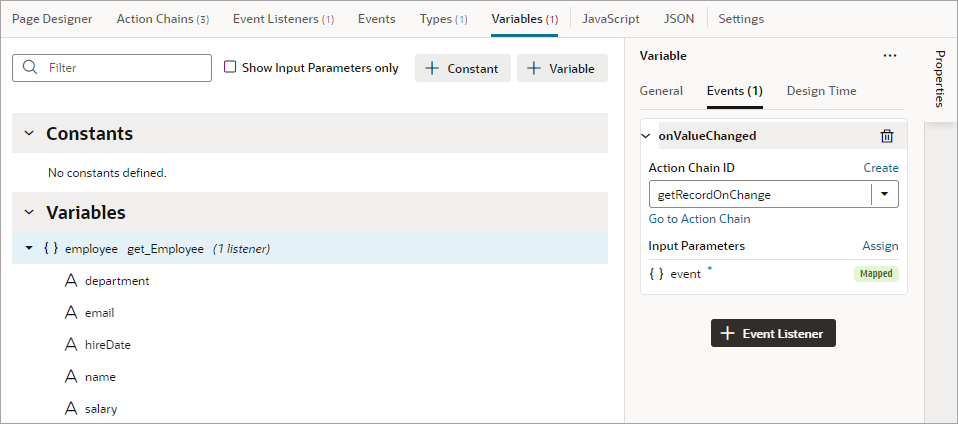Start an Action Chain When a Variable Changes
You can start an action chain when the value stored in a variable changes by adding an onValueChanged event to the variable.
When you use an onValueChanged event to trigger an action chain, the trigger has the payload of the variable's old and new values. For example, let's say you changed the name property of an Employee and then reset the Employee; the framework will send an event that the Employee changed, and as part of the payload indicate that the name has changed.
To start an action chain when the value of a variable changes: