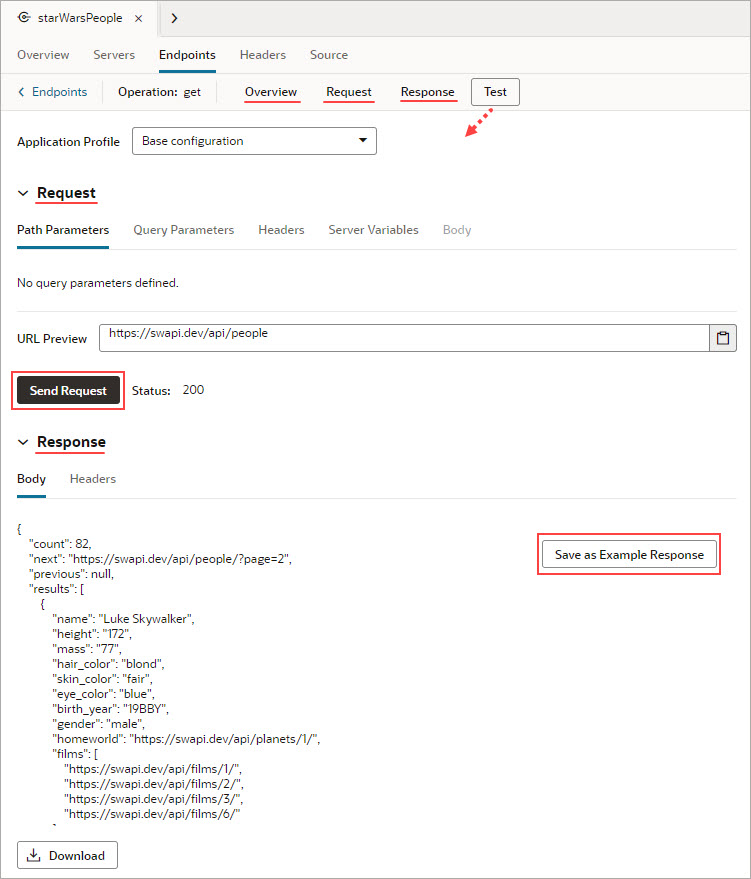Update Schema of the Request or Response
If there have been changes to the schema of the request or response, you can follow either of these three procedures to update it:
- Option 1: Open the Request or Response tab and supply a new example body representing the schema. A notification, near the bottom of the window, will notify you of the schema’s successful update.
- Option 2: Open the Source tab, which uses the openapi3 specification and JSON format, and edit the schema (or other details) directly.
- Option 3: Open the Test tab, and in the Request section, ensure the URL for the request is correct. If it isn't, update the request using the Request tab. Click the Send Request button to get the response. In the Response section, on the Body tab, click the Save as Example Response button to update the response schema. A notification, near the bottom of the window, will notify you of the schema’s successful update.