What Are Backends?
A backend is a collection of servers that your visual application uses to access REST endpoints in a known resource, like Oracle Cloud Applications or Oracle Integration.
Each backend is associated with one or more servers, and each server has different instances for development, test, and production. These backend instances are defined in the Tenant Settings of your Visual Builder instance by your administrator and provide the out-of-the-box catalog that all visual applications in your instance can access. Your application uses these backend definitions (instance URL, authentication type, and so on), in association with application profiles, to connect to the right server, so you can successfully develop, test, and deploy your application, as shown here: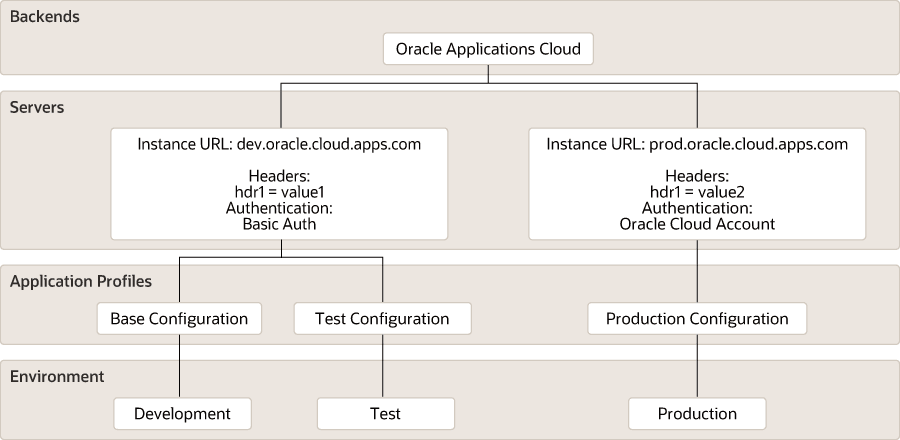
Description of the illustration backend-diagram-final.png
A typical backend catalog includes the built-in Integration, Oracle Cloud Applications, and Process Automation backends. You can also create backends that map to other types of custom servers.
The catalog is described in an OpenAPI-compliant file called catalog.json, which contains the list of backends and their details at the tenant level. Because this definition applies to all visual applications, you can easily connect to REST APIs from the predefined catalog without having to specify instance URLs, authentication, and other details every time you create a visual application. You can choose to override the tenant-level definition for a single application, either to customize an existing backend (say, connect to a different instance or change the authentication method) or to create your own—all of which is then stored at the application level in the services/catalog.json file.
When you create a service connection from a catalog, the service connection resolves using the backend configured at the application level and, if not present, it resolves to the backend configured at the tenant level.
All new service connections will require a backend. If a backend doesn't exist, you'll be prompted to create one. Service connections created previously without a backend will continue to work and their configuration settings can be changed as well. You can create a custom backend when you create a service connection or create the backend first, and add the service connections to it later. You'll know when services are "derived" from a backend because you’ll see something like this:![]()
Clicking the backend will take you to the Backends editor, where you can edit the backend’s details if you want.