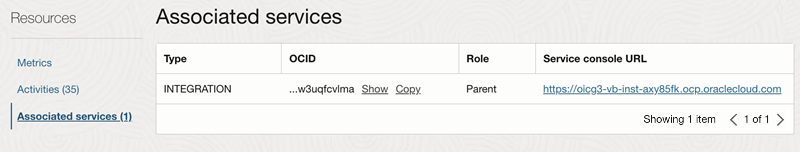View Services Associated With Your Instance
You can use the Associated Services table in the OCI Console to see a list of the services that are attached to your VB instance.
When a VB instance is created by a service other than Visual Builder, for example, if an instance is created by enabling Visual Builder in Oracle Integration Cloud (OIC) service, the service and the VB instance are then "attached" to each other. If a VB instance is attached to a service, the attached service is listed in the Associated Services table in the OCI Console.
To open the Associated Services table:
- Open the Visual Builder Instance Details page, and then click Associated services under the Resources menu.
You can open the home page of the attached service using the Service console URL in the table.
In some cases, an attachment can be via another service. For example, an Oracle Cloud Application service might trigger an OIC service to create a Visual Builder instance. In this case, the Associated Services table would show this relationship using "parent" and "child" labels: the Oracle Cloud Application service's role would be "Parent", and the OIC service's role would be "Child".