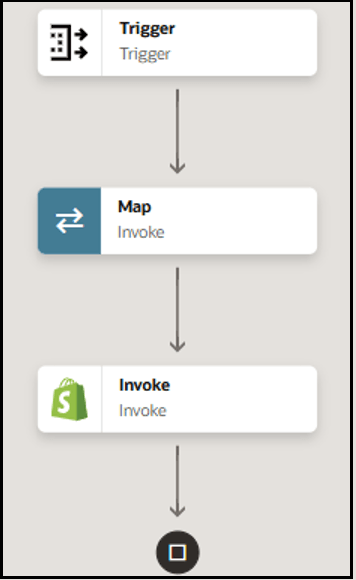Create Customer Accounts in Shopify Using the Oracle Advanced Queuing (AQ) JMS Adapter
The Oracle Advanced Queuing (AQ) JMS Adapter enables message-based integrations using Oracle Advanced Queuing. A message with customer account data is published to an AQ JMS queue, which is then subscribed to by another integration using the Oracle Advanced Queuing (AQ) JMS Adapter (as a trigger) to create a customer account in the Shopify application.
This use case demonstrates how to use the Oracle Advanced Queuing (AQ) JMS Adapter in subscribe mode to receive customer data and integrate with Shopify for customer creation.
- Subscribe operation (Oracle Advanced Queuing (AQ) JMS Adapter trigger connection): Subscribes to an AQ JMS queue to receive the customer data message.
- Create Customer (Shopify Adapter invoke connection): Sends the received customer data to Shopify to create a new customer account.
This implementation pattern provides an overview of the steps.
Integration to Subscribe and Create a Shopify Customer
- Create the Oracle Advanced Queuing (AQ) JMS Adapter trigger connection for subscribing.
- Create the Shopify Adapter invoke connection.
- Create an application integration in Oracle Integration.
- Drag the Oracle Advanced Queuing (AQ) JMS Adapter into the integration as a trigger connection.
- Configure the Oracle Advanced Queuing (AQ) JMS
Adapter
subscribing endpoint:
- On the Basic Info page, provide an endpoint name.
- Select the queue and specify the queue name to which the message was published.
- Define the expected message format (for example, JSON with customer data).
- Drag the Shopify Adapter into the integration as an invoke connection.
- Configure the Shopify Adapter create customer
endpoint:
- On the Basic Info page, provide an endpoint name.
- Select the operation to create a customer account.
- In the mapper, perform the required mappings from the AQ JMS message to the Shopify customer input.
- Activate the integration.
Outcome
When a message with customer data is published to the AQ JMS queue, this integration subscribes to the message, extracts the customer information, and creates a new customer account in the Shopify application.