Perform Inbound Polling Without the Connectivity Agent
You can perform inbound polling without the connectivity agent. You can create new connections or update existing connections to bypass the connectivity agent. Depending on your database or messaging service location, you can use the public internet or a private endpoint for polling. If you want, you can continue to use the connectivity agent for inbound polling.
Perform the following steps to create a new connection or update an
existing connection to bypass the connectivity agent.
- Go to the Access type section of the
Connections page.
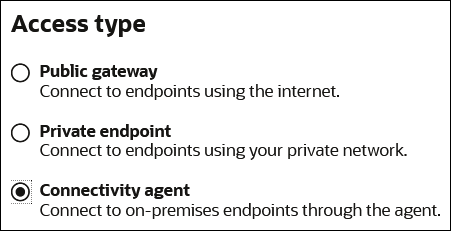
- Select an option based on the location of your database or
messaging service.
- If the database or messaging service to access is in a private network, select Private endpoint to poll without the connectivity agent. This selection requires that you first configure private endpoint support in the Oracle Cloud Console. See Connect to Private Resources in Provisioning and Administering Oracle Integration 3.
- If the database or messaging service to access is public, select Public gateway to poll without the connectivity agent. Private endpoint configuration is not required in these scenarios and the adapter polls directly without the connectivity agent.
- Deactivate and then reactivate the integration.
Note:
After completing these steps, the connectivity agent is no longer used for inbound polling. However, it still continues to run. If you no longer need to use the connectivity agent, you can manually stop it.
Several adapters support inbound polling without the connectivity agent. Watch a video to learn more about how to use this feature with one such adapter.