Export Oracle Unity Metadata to an FTP Server
You can export Oracle Unity metadata to an FTP server. Metadata is the structure of an entity. It defines the different attributes. Its data types, foreign keys, and others can be exported from Oracle Unity and used to recreate a similar structure in a different platform.
- Create an FTP Adapter connection to an FTP server.
- Create an Oracle Unity Adapter connection to Oracle Unity.
- Create a scheduled orchestrated integration.
- Drag the FTP Adapter into the integration canvas and configure it.
- Drag the Oracle Unity Adapter into the integration canvas. The Adapter Endpoint Configuration Wizard is
displayed.
- On the Basic Info page, enter a name and optional description.
- On the Operations page, select Export (Export data out of Unity).
- On the Export Operation page, select MetaData,
then select the entity that includes the metadata to export.
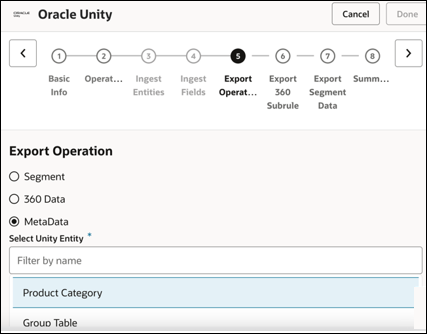
- On the Summary page, review your selections and click Done.
- Create mapping between the Oracle Unity Adapter and the FTP Adapter connection.
- Activate the integration. After successful activation, you can submit the integration and monitor the runtime in Oracle Integration.