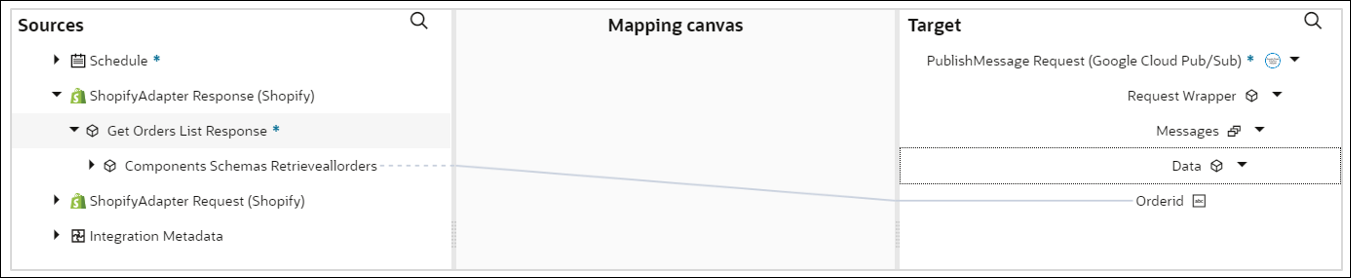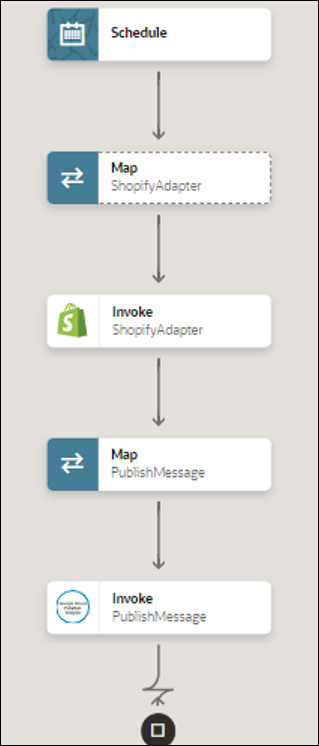Publish Shopify Orders to a GCP Topic Using the GCP Pub Sub Adapter
You can publish Shopify Orders data to a GCP topic using the GCP Pub Sub Adapter. Similarly, you can publish data from other applications to a GCP topic using the GCP Pub Sub Adapter.
In this scenario, the Shopify Adapter serves to
retrieve Orders data from the Shopify platform to Oracle Integration. This retrieved data is subsequently transmitted and published as a
message to a GCP topic.
This implementation pattern provides an overview of the steps: