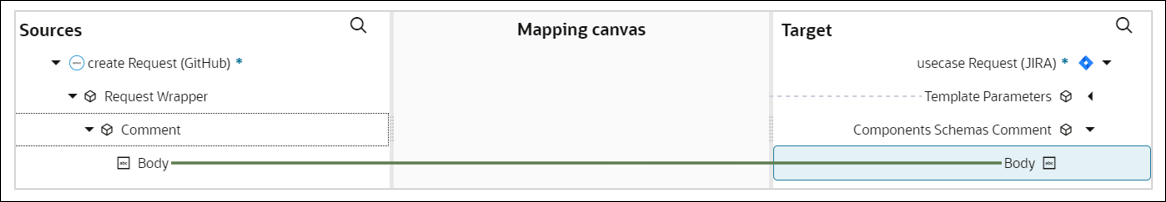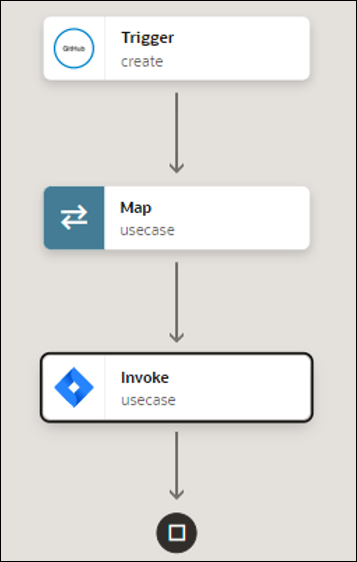Synchronize Comments Between GitHub Issues and a Jira Comment
You can add a comment in a GitHub issue and update the corresponding comment in Jira.
To perform this operation, you create the GitHub Adapter and Jira Adapter connections in Oracle Integration. Follow the steps below to create an integration.