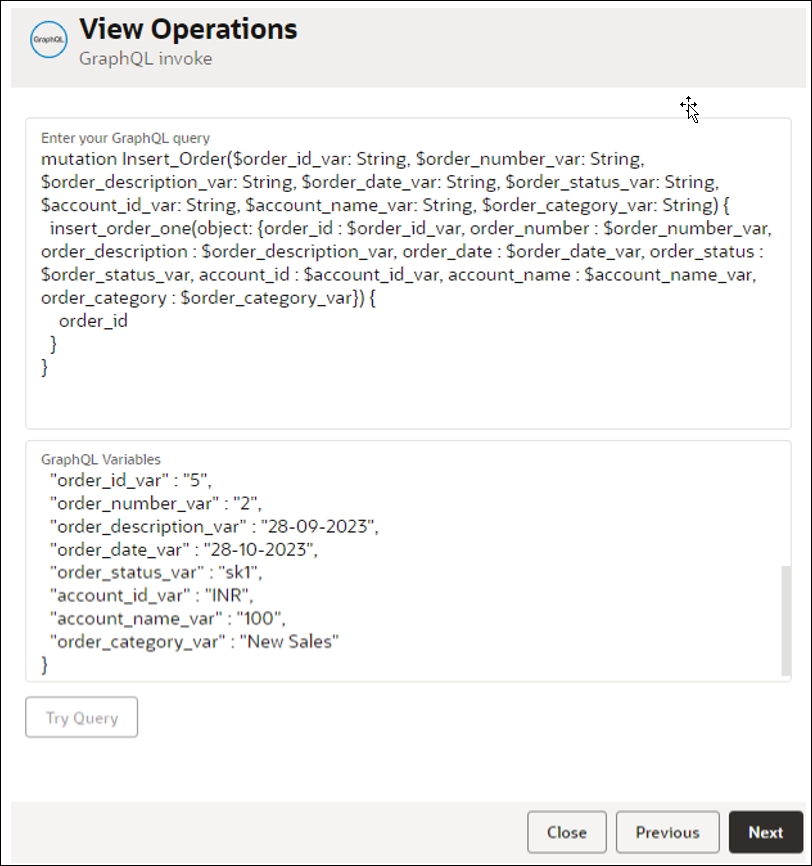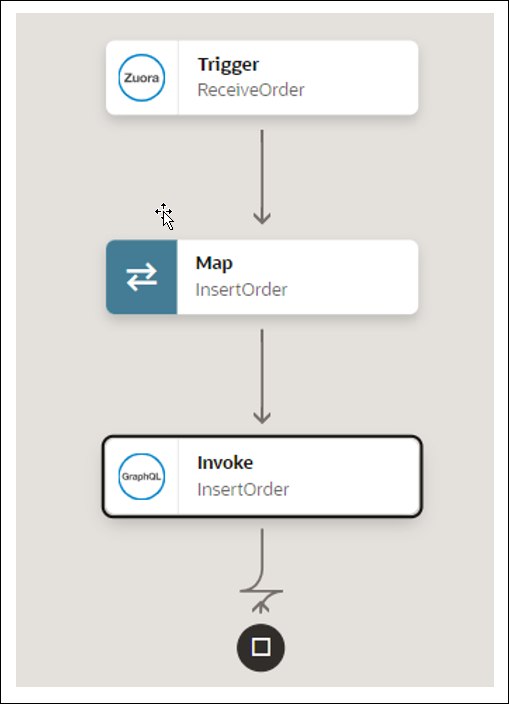Insert Zuora Order Records into a Hasura Database Using the GraphQL Adapter
The GraphQL Adapter enables you to seamlessly transfer Zuora order records into the Hasura Database immediately upon their creation in Zuora. Similarly, you can insert other records from an application into the Hasura Database using the GraphQL Adapter.
This use case provides an overview of importing the Zuora order records into Oracle Integration and subsequently inserting those records into the Hasura Database using the GraphQL Adapter.
The following adapters and their operations are used in this use case:
- Order processed event (Zuora Adapter): Enables you to receive a notification for the configured event (that is, Order Processed Event) in Oracle Integration.
- Mutation operation (GraphQL Adapter): Inserts order records into the Hasura Database.
This implementation pattern provides an overview of the steps.