4 Explore the Technologies
Oracle Integration provides a robust set of technologies so that you can develop an automation solution that is custom built for your business requirements. Learn about the goals that each technology helps you achieve.
| Technology | Description |
|---|---|
 |
API automation Use an integration to connect and automate enterprise applications using APIs. |
 |
More adaptive automation Use agentic AI to bring adaptability to automation. An AI agent completes a task according to the rules that you give it but in a manner of its choosing. |
 |
Simplified e-commerce Use B2B to simplify e-commerce by automating the exchange of data with trading partners, including processing industry-standard documents before or after an integration runs. See Streamline B2B. |
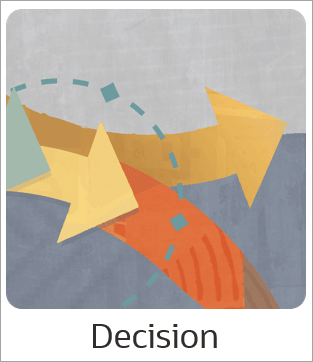 |
Decision logic Use a decision to turn unstructured policy content into rule-based decisions. See Model Decision Logic. |
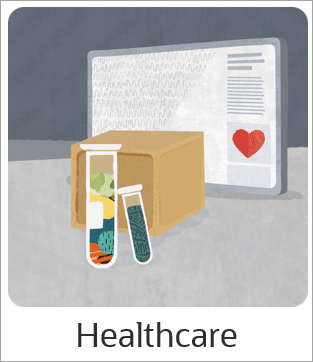 |
Synchronize HL7 data Use Oracle Integration for healthcare to enable seamless, secure, and reliable data exchange between disparate clinical, operational, and administrative systems to inform both clinical and business decision making. |
 |
Human-centered automation Use human in the loop to engage a person for oversight, approval, or exception handling. |
 |
Built-in RAG (Retrieval-Augmented Generation) engine Use a knowledge base to augment AI with enterprise content for grounded answers. A knowledge base provides a built-in RAG (Retrieval-Augmented Generation) engine that enhances the capabilities of agentic AI. |
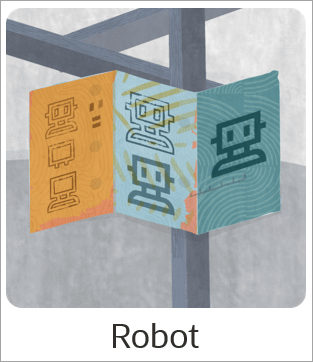 |
UI automation Use a robot to eliminate manual, repetitive tasks by recording its steps in an application's user interface. See Build Robots. |