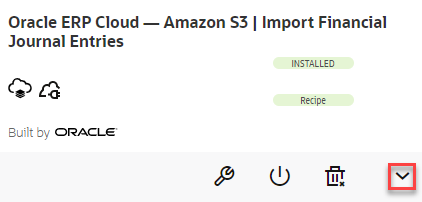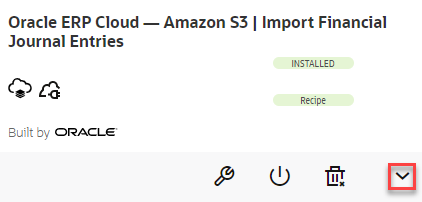Get More Details About Recipes and Accelerators
The Integration Store displays useful information to help you decide whether you want to use a particular recipe or accelerator.
At a glance, you can see:
-
The adapters used by the recipe (or accelerator), identified by product icons. Position the cursor over the icons to see the name of an adapter.
-
The two applications that the recipe (or accelerator) connects to, followed by a brief purpose of the recipe.
-
The status of the recipe (or accelerator). The INSTALLED status indicates that the recipe, as well as all its dependent resources, are already deployed in Oracle Integration.
-
The type of the artifact, whether it's a Recipe or Accelerator.
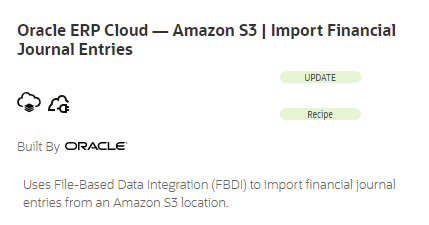
To see more information, such as a full description, package or project name, version, publication date, and a link to the associated adapter documentation, hover over the card and click Open Details  to expand the information pane.
to expand the information pane.