Display Errors and Warnings in an Integration
If there are errors or warnings in an integration (for example, an empty or invalid map, a missing tracking attribute, or an invalid assign or switch action), an ERRORS section is displayed on the side. These errors and warnings prevent you from activating an integration. You must first resolve these issues to activate an integration.
-
Design an integration.
If there are errors or warnings, an Errors section is displayed on the side.
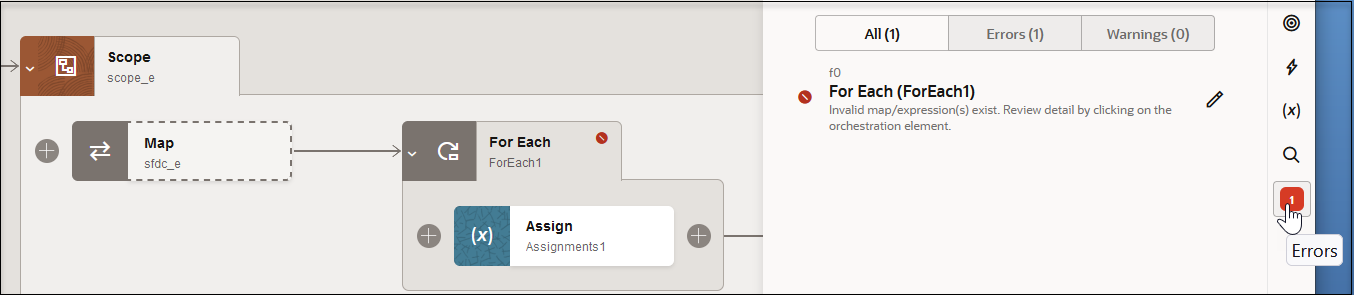
-
Click the Errors section to display error and warning details. For this example, a for-each action has an invalid mapping/expression.
- Click Edit
 to access the page to edit.
to access the page to edit.
-
Resolve the issue. Once successfully resolved, the ERRORS section disappears.
You can now activate the integration.