About Packages
If you upgraded from Oracle Integration Generation 2, you might have some integrations in packages. In general, Oracle recommends designing integrations in projects rather than packages.
Packages Group Integrations
A package is a structure in which you can group one or more integrations. Packages let you easily import and export a group of integrations in Oracle Integration.
The Oracle Cloud Marketplace offers packages with prebuilt integrations that Oracle provides. You can import these packages to save time designing your integrations. You can also import and export packages that contain integrations that you or others have created.
Use Projects, Not Packages
Packages are still available to use; however, Oracle recommends using projects instead. See Get Started with Projects.
If you decide to use packages to group your integrations, remember that every package must include at least one integration. You can't lock a package to exclude other users of your Oracle Integration instance.
Packages Page
You create a package in the Create integration dialog, which appears when you create an integration. You can also update an integration’s package in the Primary Information dialog.
View, delete, import, and export packages on the Packages page.
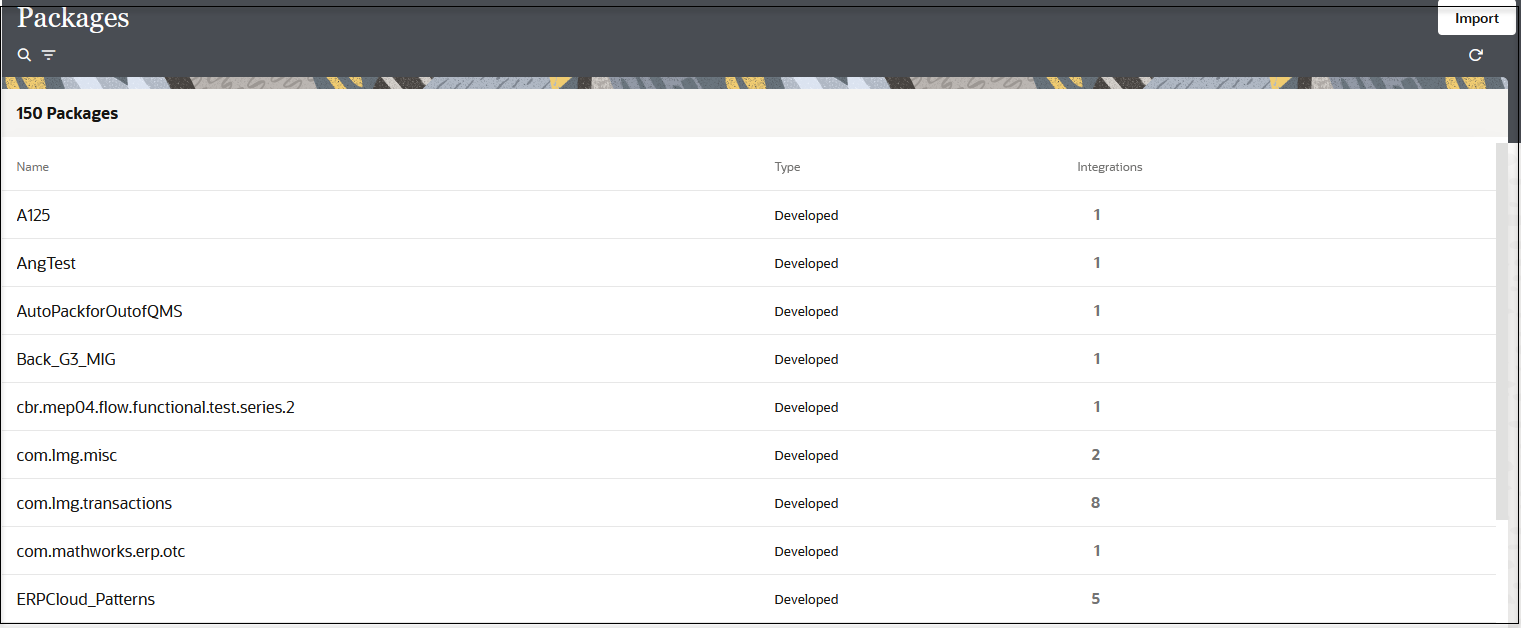
Description of the illustration oic3_packages.png
See Manage Packages and Create an Integration.