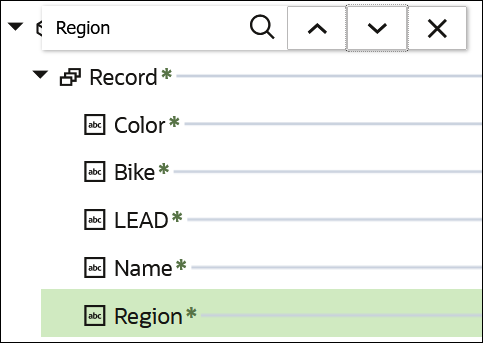Search Data Fields
The mapper displays the source data structure on the left and the target
data structure on the right. You can search for specific element nodes or attributes
(identified by the ![]() icon) in either the source or target structure.
icon) in either the source or target structure.
To search data fields: