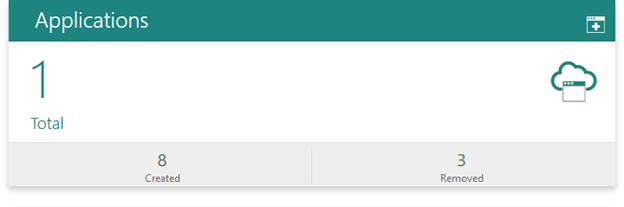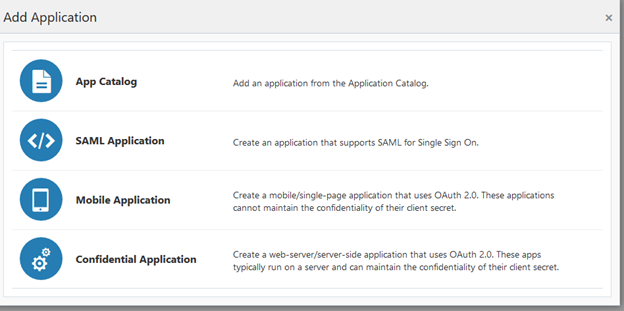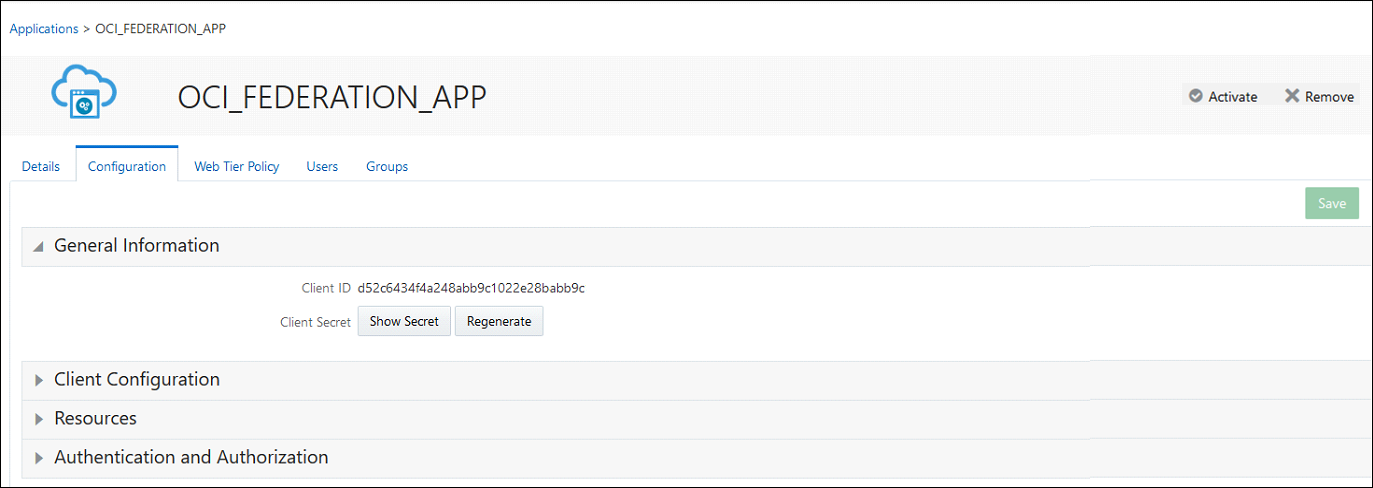Get Required Information from Oracle Identity Cloud Service
Follow these steps to create and configure an Oracle Identity Cloud Service application, activate the application, and create an IDCS administrator group.
![]() This topic applies only to tenancies that do not use identity
domains. See Differences
Between Tenancies With and Without Identity
Domains.
This topic applies only to tenancies that do not use identity
domains. See Differences
Between Tenancies With and Without Identity
Domains.
Note:
Follow the steps in this section only if manual federation is needed.