Monitor Concurrent Synchronous Requests
The concurrent synchronous request limit is based on the number of message packs you subscribe to for the Oracle Integration instance. The limit is 100 concurrent requests per message pack, up to a maximum of 2000. To avoid reaching this limit, consider creating a custom metrics chart to monitor your requests and set up an alarm to notify you when you approach the threshold.
View Your Concurrent Sync Request Limit
To see your concurrent sync request limit:
- In Oracle Integration navigation pane, click Observability, then Dashboards.
- Look at the concurrency limit for Synchronous requests.
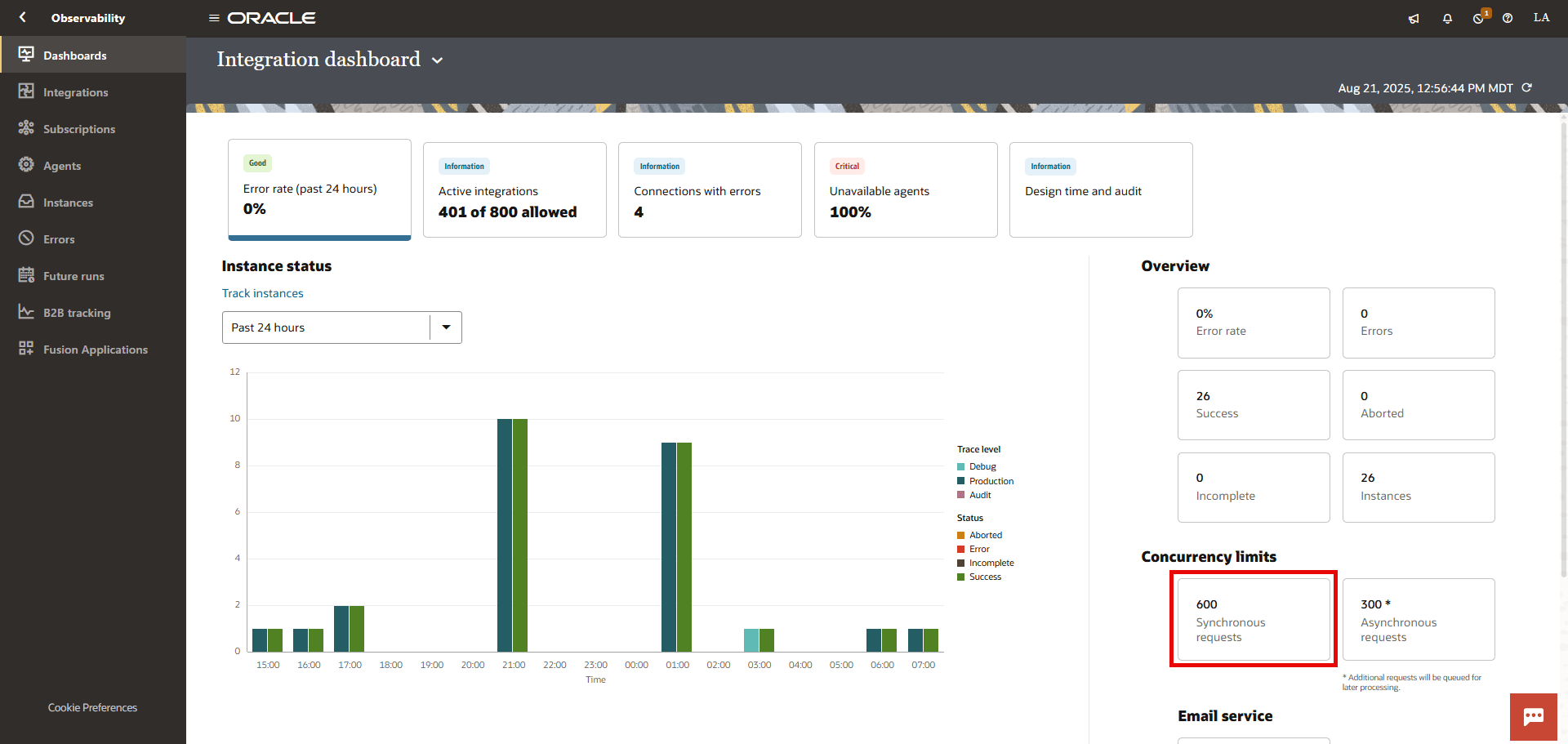
Create a Custom Metrics Chart to Monitor Concurrent Sync Requests
Create a chart that shows you how many concurrent sync requests your Oracle Integration instance is running.
- In the Oracle Cloud Console, open your Oracle Integration instance:
- Sign in to the Oracle Cloud Console.
- Open the navigation menu and click Developer Services. Under Application Integration, click Integration.
- Click an Oracle Integration instance to view it.
- Copy the OCID.
- Open the navigation menu and click Observability & management. Under Monitoring, click Metrics Explorer.
- If the query editor isn't open under the chart, click Edit queries.
- At the top right of the query settings, select Advanced mode.
- Make sure the compartment that's selected is the one in which your Oracle Integration instance is stored.
- In the Metric namespace list, select oci_integration.
- In the Query code editor box, paste the following query, replacing both instances of
instance-idwith the OCID you copied in step 2.NumberOfInboundRequests[1m]{resourceId = "instance-id"}.groupBy(serviceInstanceOcid).sum()/60 * InboundRequestProcessingTime[1m]{resourceId = "instance-id"}.groupBy(serviceInstanceOcid).mean()/1000 - Click Update Chart.
If the chart shows that your concurrent sync requests are close to the limit for the number of message packs you subscribe to, consider adding another message pack to your Oracle Integration instance.
For more information on custom metrics charts, see Viewing a Custom Metric Chart in the Oracle Cloud Infrastructure documentation.
Create an Alarm to Monitor Concurrent Sync Requests
Create an alarm to notify you when you approach your Oracle Integration instance's concurrent sync requests limit.
- In the Oracle Cloud Console Metrics Explorer, click Create Alarm.
- Enter a name and description for your alarm. For example:
- Name: Alarm-ConcurrentSyncRequestProcessing
- Summary: Sends alert when the number of concurrent sync requests > 80
- Change the Alarm severity to Warning.
- In the Query code editor, add the condition for the alarm to the end of the query. For example, if you want to be notified when your concurrent sync requests go over 80, add
>80to the end of the query.NumberOfInboundRequests[1m]{resourceId = "instance-id"}.groupBy(serviceInstanceOcid).sum()/60 * InboundRequestProcessingTime[1m]{resourceId = "instance-id"}.groupBy(serviceInstanceOcid).mean()/1000 >80 - In the Alarm body, enter the message you want to include in the notification. For example:
High concurrent sync request warning. You might need to subscribe to additional message packs. - Under Destination, set up how you want the notification to be sent. For example, if you want to send an email to yourself:
- In the Destination service list, select Notifications.
- Click Create a Topic.
- Enter a Topic name, such as
alarmTopic. - In the Subscription protocol list, leave Email selected.
- In the Subscription Email box, enter your email address, or, preferably, a distribution list.
- Click Create topic and subscription.
- Enter a Notification subject, such as
Oracle Integration Service Limit - Concurrent sync requests
- You can leave the remaining settings as is, and click Save alarm.
You'll receive a notification if the requests go above the threshold, with a subject similar to the following:
Alarm: OK_TO_FIRING | WARNING | Oracle Integration Service Limit - Concurrent sync requests | 2025-06-25T13:03:00Z
You'll receive another notification when the requests fall back below the threshold, with a subject similar to the following:
Alarm: FIRING_TO_OK | WARNING | Oracle Integration Service Limit - Concurrent sync requests | 2025-06-25T13:05:00Z
For more information on alarms, see Creating a Basic Alarm in the Oracle Cloud Infrastructure documentation.
Create a Widget to Monitor Concurrent Sync Requests
Use Oracle Log Analytics to create a widget and add it to a dashboard to easily monitor your Oracle Integration instance's concurrent sync requests.
- In the Oracle Cloud Console, open the navigation menu and click Observability & management. Under Management Dashboard, click Dashboards.
- Edit an existing dashboard or create a new dashboard.
- On the Widgets tab, from the Add widget group and widgets list, click Create query-based widget....
- Leave the Data source as Monitoring.
- In the Namespace list, select oci_integration.
- In the Query box, use the query you used to create the custom metrics chart, replacing both instances of
instance-idwith your Oracle Integration instance's OCID.NumberOfInboundRequests[1m]{resourceId = "instance-id"}.groupBy(serviceInstanceOcid).sum()/60 * InboundRequestProcessingTime[1m]{resourceId = "instance-id"}.groupBy(serviceInstanceOcid).mean()/1000 - Click Run.
- On the About tab, enter a Name for your widget. For example,
Concurrent Sync Requests. - On the Visualization tab, change the Chart type to Bar Chart.
- Click Save.
For more information on Oracle Log Analytics widgets, see Create a Query-based Widget Using Metrics in the Oracle Cloud Infrastructure documentation.