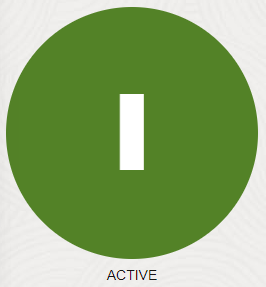Ensure that the Confidential Application is Active
The confidential application that the robot agent uses must be active, or the robot agent can't start running. You typically need to check whether the confidential application is active only if you experience issues with the robot agent or its environment.
- Sign in to the Oracle Cloud Console.
- Navigate to the Integrated applications page.
- Verify that the confidential application is active.