Pre-General Availability: 2024-09-02
Robot Action Takes a Long Time
When a robot action always takes longer than expected, a fixed time validation might be to blame.
Issue
A robot runs slower than expected, and the same action always takes longer than expected.
Why It Happens
The action might have validation that includes a mandatory wait time.
What To Do
Step 1. Identify the action that is taking a long time
-
Open the project that contains the slow-running robot.
-
Select the Observe tab.
-
Select the Robot instances tab.
-
In the list of robot instances, find a recent instance of the robot.
-
Point to the robot instance, and select View details
 .
.
The Activity stream opens for the robot instance.
-
Review the timestamp for each action, and determine the action that is taking longer than expected.
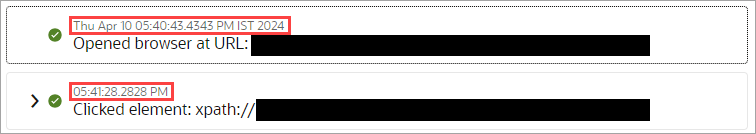
Note:
If the robot started later than expected, the environments that it runs on might have been busy running other robots. Ensure that you have dedicated enough environments for your robots. For guidance on processing bulk data, see Processing Bulk Data Best Practices.Step 2. Determine whether the action has any validation
-
Open the project that contains the slow-running robot.
-
Open the robot.
-
Double-click the action that you identified from the activity stream.
-
In the panel for the action, select the Pre Validate tab.
-
If a page state is selected in Page state drop-down, review its validation.
-
Above the Page state drop-down list, select Edit
 .
.
-
From the Conditions list, select a validation condition to review, and select Edit
 .
.
-
Review the selection for the Strategy drop-down list.
-
If Fixed Time is selected, the validation includes a mandatory wait time.
The mandatory wait time is likely the cause of the slow-running robot.
-
If Element is selected, the validation waits up to a specific amount of time for an element to be visible or enabled.
If the application that the robot works in experiences performance issues, this validation is doing its job: allowing the robot to wait until a UI element is visible before it proceeds.
-
-