View All Selectors for a Locator Field
When you target a UI element in the Locator field of a robot action, Oracle Integration automatically captures multiple selectors for the UI element. You can view the selectors at any time.
Benefit of Capturing Multiple Selectors
Capturing multiple selectors can reduce the time that you spend troubleshooting targeting issues. For example, when a robot runs, if it can't find the first selector on a web page, the robot attempts to find the second and then third selectors.
Selectors That Are Captured
Every Locator field captures the following values, whether you target the field using the recorder or the low-code tools.
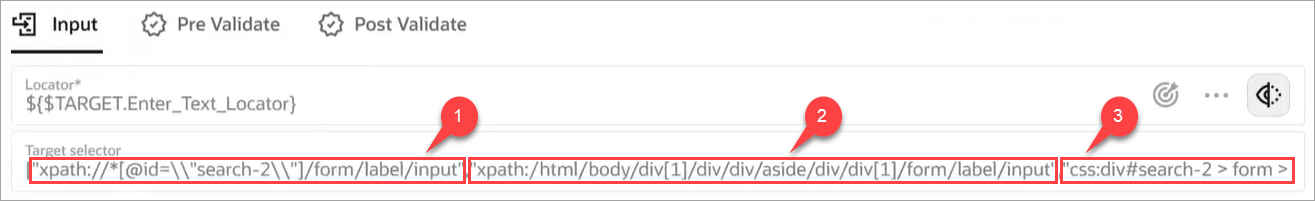
| Number in the screenshot | Type of selector | Beginning of the selector value |
|---|---|---|
| 1 |
Relative XPath expression |
xpath:// |
| 2 |
Absolute XPath expression |
xpath:/ |
| 3 |
Absolute CSS expressions |
css:<tag># |
View All Selectors for a Locator Field