Deactivate an Integration with Business Events
If the integration to deactivate contains a business event subscription, a message is displayed asking if you want to delete the event subscription. If you select to delete the event subscription, the integration does not receive any events after it is reactivated.
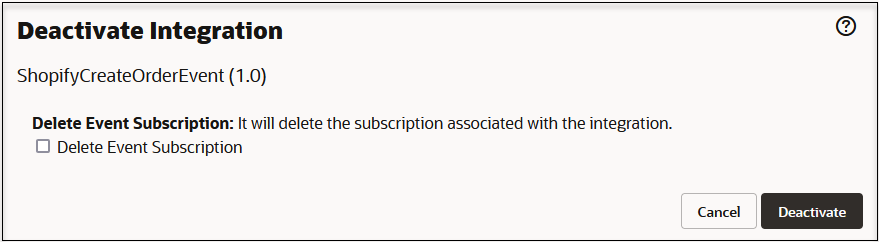
If you do not want to delete the event subscription, the events in this integration are resent if the integration is activated within six hours.