Error While Refreshing the Metadata for the ServiceNow Adapter Connection
When you select the Refresh Metadata option from the Actions menu for the ServiceNow Adapter connection, a download error is displayed while downloading the metadata.
-
Go to the Connections page.
-
Search for and select the ServiceNow Adapter connection.
-
Select Refresh Metadata.
-
Click the information icon and check the status of the refresh.
The status of that refresh should be completed. Instead, a download error is displayed.
Perform the following workaround to resolve this issue:
-
Log in to the ServiceNow instance.
-
Enter
system propertiesin the search box in the left pane. -
Select and click Web Services.
-
Select the Yes | No check box for the highlighted property.
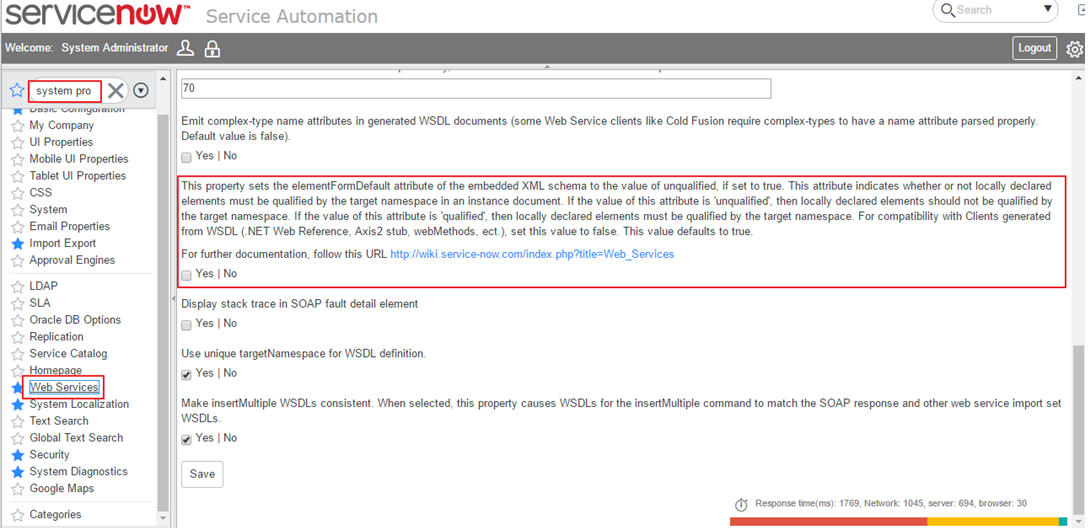
Description of the illustration servicenow_troubleshoot.png